- Home
- Order Entry and Customers
- Unposting Paid Invoices
Unposting Paid Invoices
This FAQ will go over how to unpost a paid invoice. This may be needed if an invoice or an order is under the wrong customer.
To start, go to the receivable for the invoice. This can be found by going to the “View Related” button in the header.
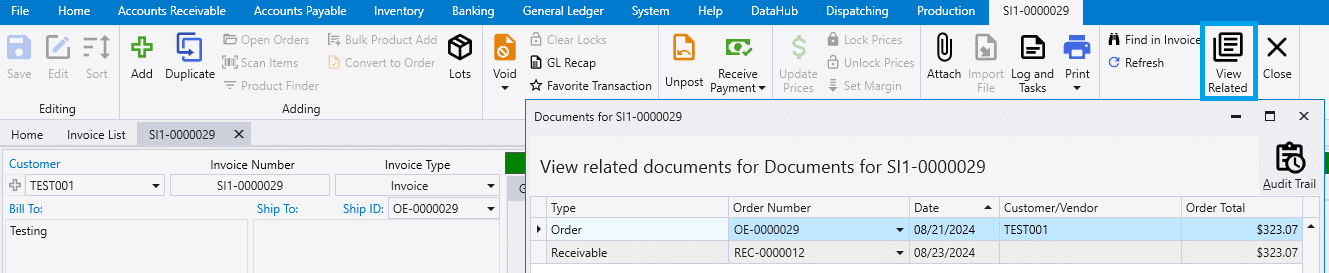
Then unpost and delete the receivable. An alternative option is to unpost it and change the customer on the receivable.
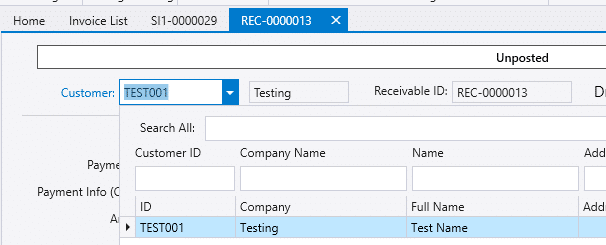
The invoice can then be unposted and changes can be made to it.
After that is done, post the invoice and then switch back the customer on the receivable. If the receivable was deleted it will need to be created again and applied to the invoice.
Categories
- Purchase Order and Vendors (20)
- Production (36)
- Order Entry and Customers (79)
- NEW! (7)
- Job Costing (16)
- Inventory and Pricing (95)
- General (57)
- Fulfillment Pro (30)
- Dispatching (24)
- Administration and Setup (43)
- Add-Ons and Integrations (31)
- Accounting (55)
