- Home
- Order Entry and Customers
- Adding A New Customer
Adding A New Customer
This FAQ will go over how to add a new customer in Paradigm.
Customers can be added from the home tab.
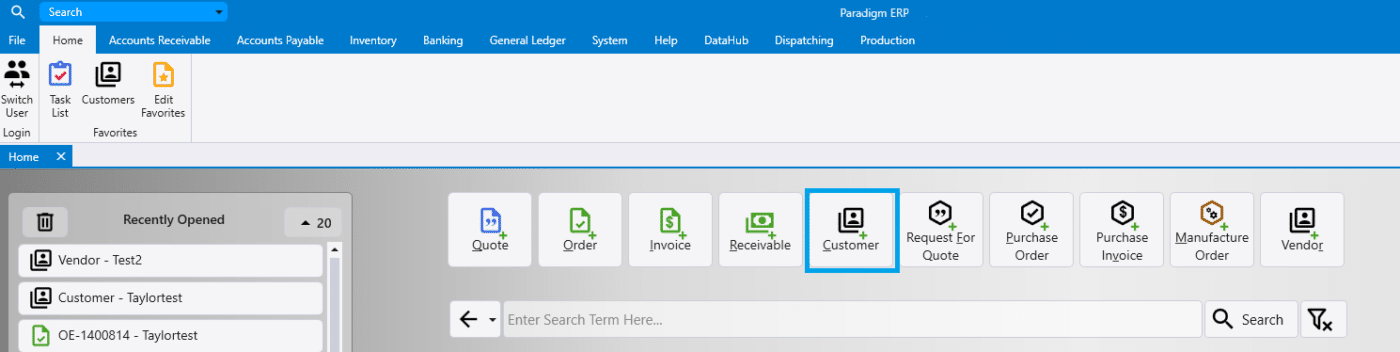
Customers can also be added by going to Accounts Receivable > Customers.
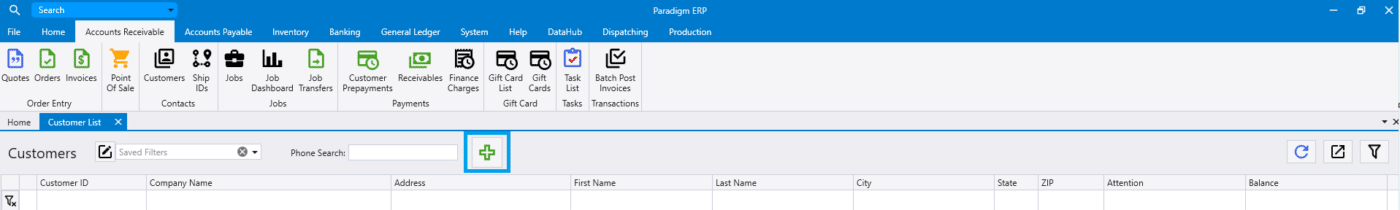
Enter the customer information such as the contact method, company name, address, etc. Paradigm will auto generate a customer ID using the first and last name or the company name.
Batch Emails
Batch emails will be sent to the email entered in “Send Batch Emails To”. To send customer statements to a separate email address, enter it in the “Send Statement Emails To” field. If a separate email is not set up, invoices and statements will be sent to the batch email address.
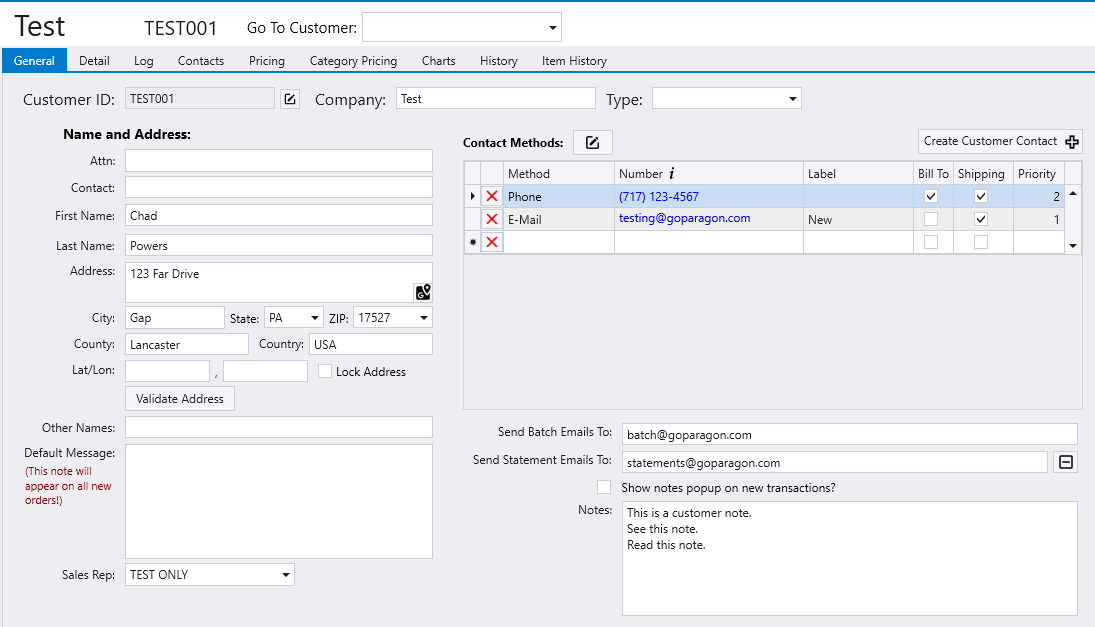
For more information on setting up customers, see these FAQs: Inactive Customers , Placing a Customer on Credit Hold , How to Merge Items/Vendors/Customers.
Contents
Categories
- Purchase Order and Vendors (19)
- Production (34)
- Order Entry and Customers (75)
- NEW! (6)
- Job Costing (16)
- Inventory and Pricing (92)
- General (54)
- Fulfillment Pro (29)
- Dispatching (23)
- Administration and Setup (39)
- Add-Ons and Integrations (29)
- Accounting (51)
