- Home
- Order Entry and Customers
- Auto Freight
Auto Freight
Auto freight is a percentage of the order subtotal that is charged for freight. The freight percentage can be set at a company level, or per customer, and is applied when a ship via with that setting is selected for an order. More info on setting up ship vias can be found here: Ship Vias
To set up an auto freight charge at the company level, go to System > Company Preferences > Sales and enter the percentage.
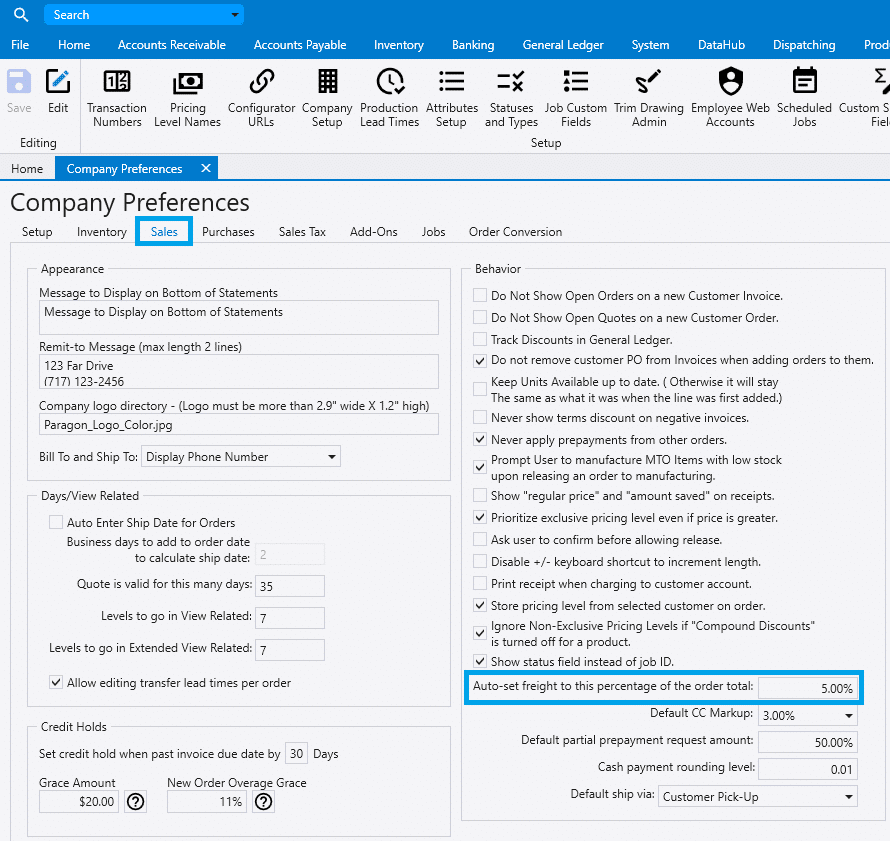
Now once an order has a ship via applied with the auto freight setting enabled, the freight will automatically get set to that percentage of the order subtotal and will update in real time as the order is edited. For example, our subtotal below was $20, and since our freight percentage was 5%, the freight was $1.
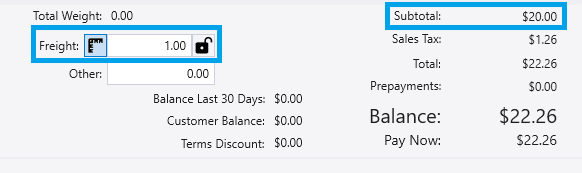
To change the percentage for a customer, go to the customer’s detail tab and click the “Custom Freight Percentage” checkbox. Then enter the percentage and then optionally set the minimum freight amount. The freight percentage set here will override the one set at the company level. To lock the freight to always be zero, click the box beside “Lock freight at zero”.
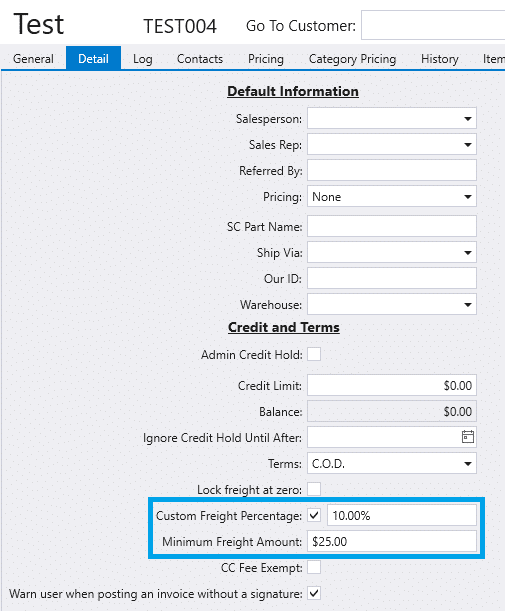
Now the freight charge will be $25, since 10% of the current order subtotal is not above the minimum freight amount set.
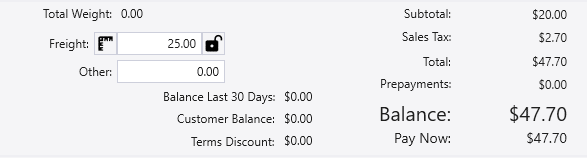
This freight total can be edited, but then the freight will no longer automatically calculate. This warning will appear to give the option to lock the freight when the freight total is changed.

If the ship via is changed to a non-auto freight ship via and the freight hasn’t been locked yet, the freight total goes back to zero.
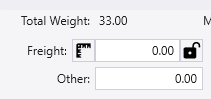
Categories
- Purchase Order and Vendors (19)
- Production (34)
- Order Entry and Customers (75)
- NEW! (6)
- Job Costing (16)
- Inventory and Pricing (92)
- General (54)
- Fulfillment Pro (29)
- Dispatching (23)
- Administration and Setup (39)
- Add-Ons and Integrations (29)
- Accounting (51)
