- Home
- Order Entry and Customers
- Calculate Sales Price From a Given Margin
Calculate Sales Price From a Given Margin
To adjust the profit margin on an order, quote or invoice detail line, double-click in the margin column on that detail line.
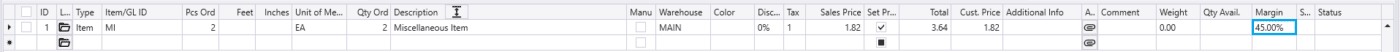
This will bring up a window where a new margin percentage can be entered.
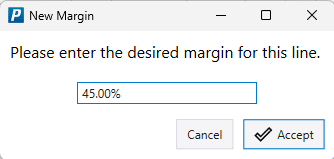
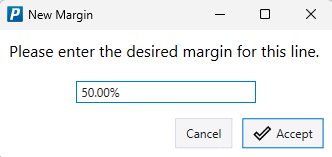
Once that is entered, click accept to apply the changes.
Adjusting Margins on the Entire Order
To adjust the margins on the entire order, click the “Set Margin” button in the header.

Then enter the desired margin.
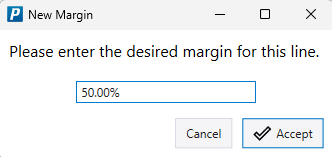
If that button does not appear in the header, it can be enabled by going to System > Company Preferences > Sales > and select the checkbox from the “Limits” section.
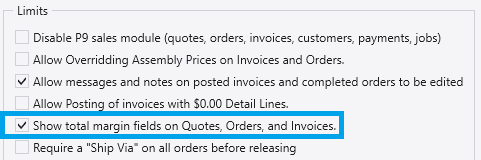
Contents
Categories
- Purchase Order and Vendors (19)
- Production (34)
- Order Entry and Customers (75)
- NEW! (6)
- Job Costing (16)
- Inventory and Pricing (92)
- General (54)
- Fulfillment Pro (29)
- Dispatching (23)
- Administration and Setup (39)
- Add-Ons and Integrations (29)
- Accounting (51)
