- Home
- Order Entry and Customers
- Credit Memos
Credit Memos
This FAQ will go over how to create credit memos, which are used when a customer is returning an item.
Returned Item Getting Added back Into Stock
If an item is being returned, and is getting added back into stock, a credit memo will need to be created.
Creating a Credit Memo
To create a credit memo, first go Accounts Receivable and open a new invoice.
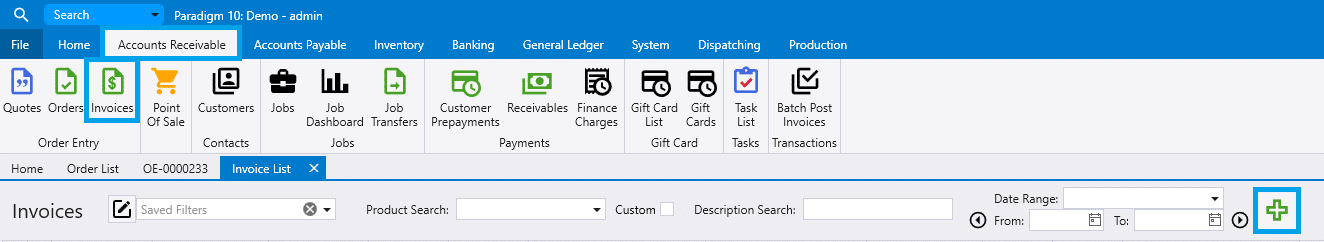
Enter the customer that is returning the item and the change the invoice type to “Credit Memo”.
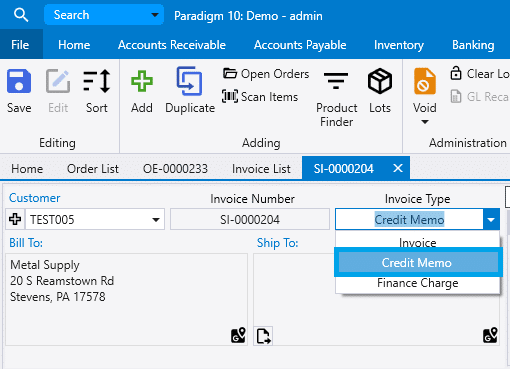
This will add a note about the change in the “Notes” field.
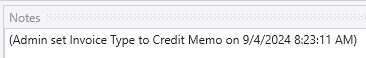
Once an item is added to the invoice, it will be entered onto the credit memo with the same price, discount, and quantity as the original sale, but with negative pieces to record the return.
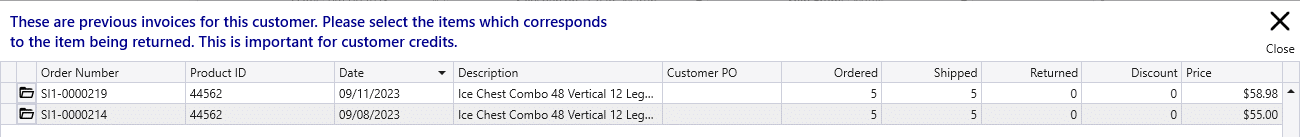
Then double click to select the item from the correct invoice, and the item will appear on the line with a negative amount of pieces.

Repeat this process for each item getting returned. If the customer is buying more items, change the invoice type back to “Invoice” and enter the newly sold items onto the invoice. When finished, post the invoice to credit the customer. The credit can be paid back to them via card, cash, or check as needed; more information on that process can be found here: Return A Customer Credit Balance
Restocking Fee
Restocking Fees can be automatically applied by entering a percentage in the company preferences here:
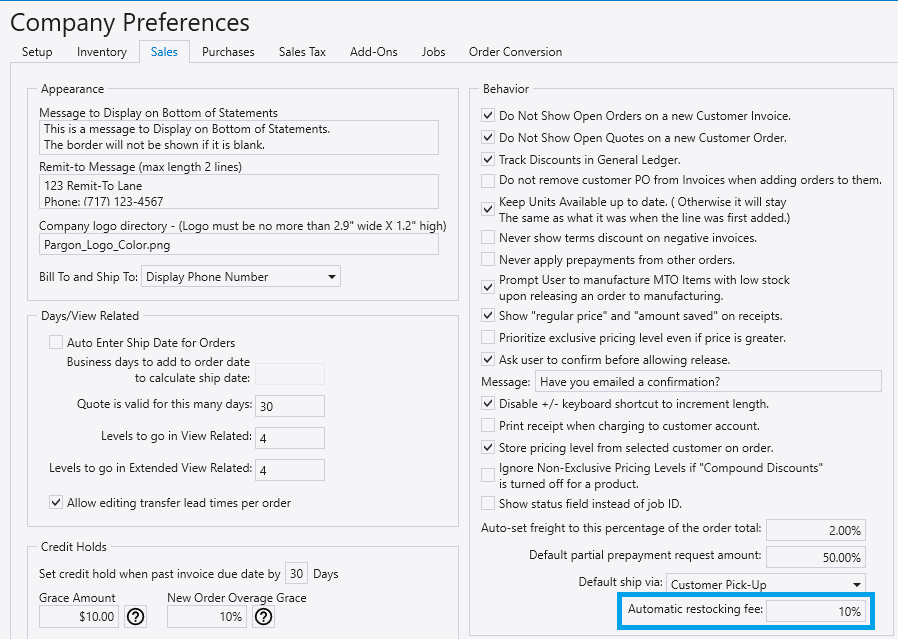
If the fee percentage is entered, a restocking fee line will be added to the credit memo for each returned item. If the pieces being returned or return price is adjusted, the restocking fee line sales price will automatically be updated. The GL account for restocking fees can be set in the Default GL Accounts form.
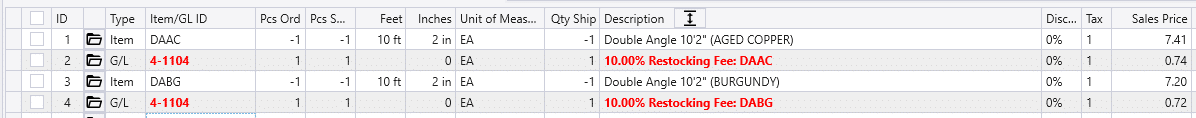
Returned Item Not being Added back Into Stock
If an item is being returned but is not going back in stock, such as when the product was damaged during delivery, go to Accounts Receivables and create an Invoice.
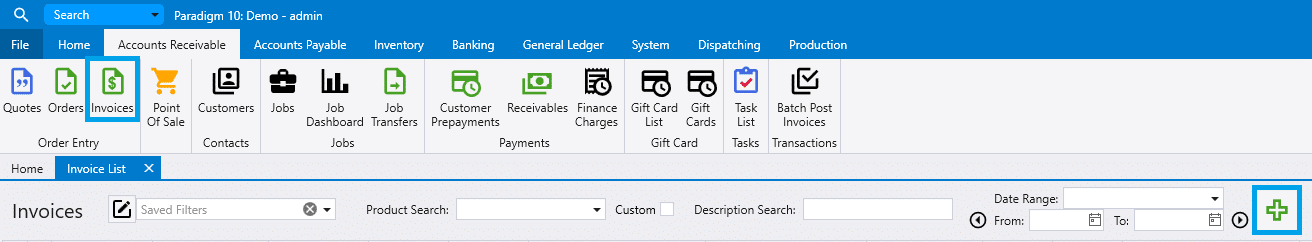
Then add the miscellaneous item to the invoice. Set “Pcs Shipped” to the amount being returned and then change the sales prices to the price of the item getting returned. Be sure it is the same price from the invoice it was purchased on. That invoice can be found by using the credit memo form in the first example, and then switching to an invoice.

Repeat this process for each item getting returned. If the customer is buying more items, the newly sold items can be entered onto the invoice. When finished, post the invoice to credit the customer. The credit can be paid back to them via card, cash, or check as needed; more information on that process can be found here: Return A Customer Credit Balance
Contents
Categories
- Purchase Order and Vendors (19)
- Production (34)
- Order Entry and Customers (75)
- NEW! (6)
- Job Costing (16)
- Inventory and Pricing (92)
- General (54)
- Fulfillment Pro (29)
- Dispatching (23)
- Administration and Setup (39)
- Add-Ons and Integrations (29)
- Accounting (51)
