- Home
- Order Entry and Customers
- Customer Contacts
Customer Contacts
Customer contacts can be set up to record the contact at the customer who placed an order. Customer accounts can be set to require a contact before an order can be released, and can even be set so that a password must be entered when a contact is applied to a quote, order, or invoice.
Creating Customer Contacts
There are a couple different ways to create a customer contact by opening a customer. The first option is to go to the ‘General’ tab, and select “Create Customer Contact” or select contact method(s) to convert it to a Customer Contact.
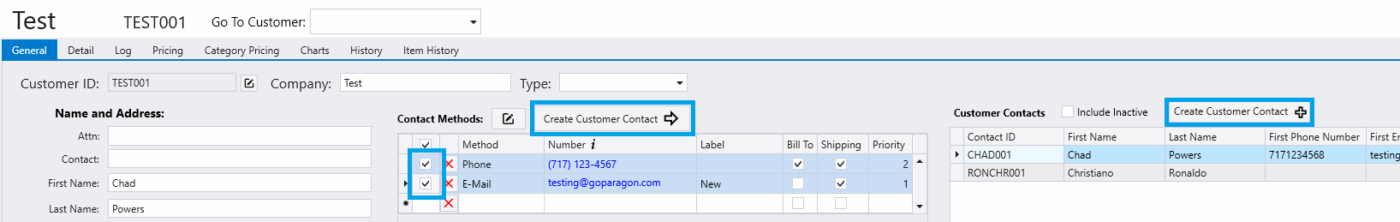
A second option is to click the ‘Customer Contact’ link on either the quote, order, or invoice screen. If a contact has been selected, that contact will be opened in edit mode, but if no contact has been selected a new contact will be created.
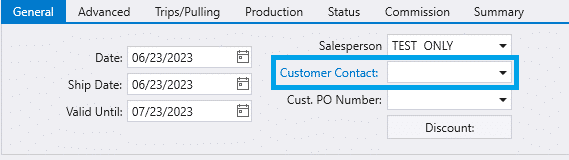
Customer Contact List
A list of customer contacts can be found by going to Accounts Receivable > Customer Contacts
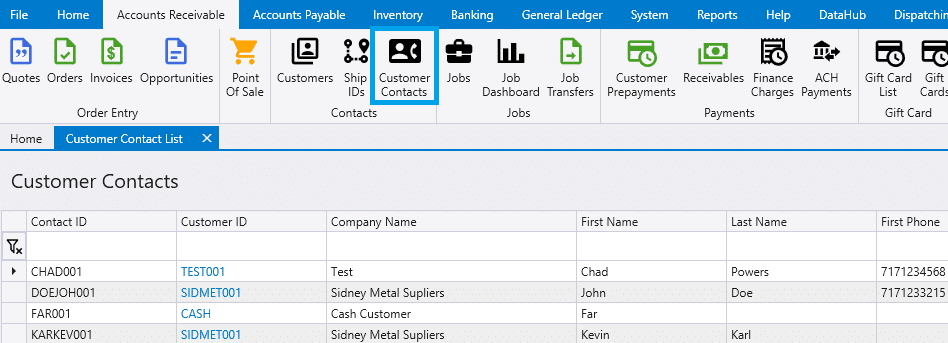
Filling out Customer Info
In the contact creation screen, specify the first and last name, address, and any contact methods needed. The priority field can be used for reporting purposes but is not required to be populated. Note that the address information can be copied from the customer by clicking the ‘Copy Customer Info’ button at the top of the form.
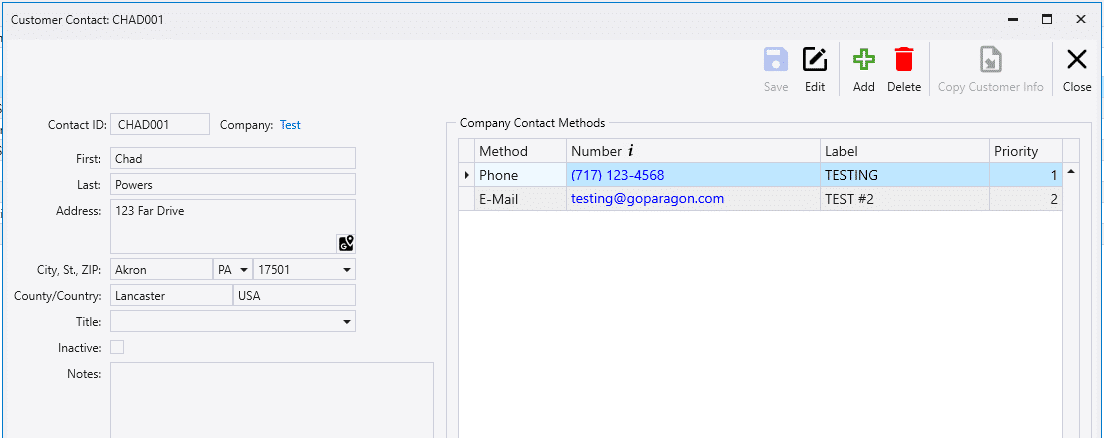
Password Requirements
In the customer detail tab, in the Requirements/Limits section, contacts can be set as not required, required, or required with a password.
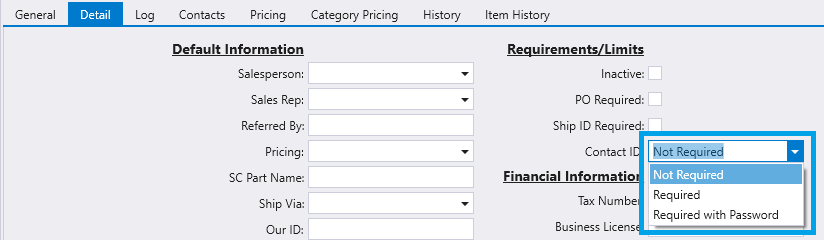
If ‘Required with Password’ is selected, click the save button and then go into edit mode again. Then field will appear at the bottom of the contact creation form where that contact’s password can be specified.
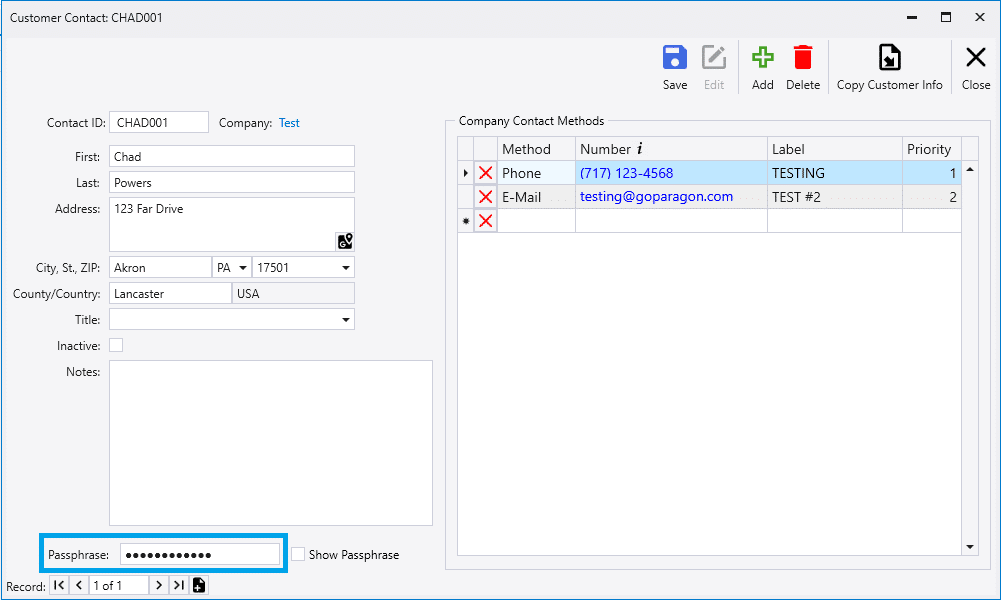
This password will need to be entered when the contact is applied to any transaction. Only users with access to edit the customer detail can view or edit passwords.
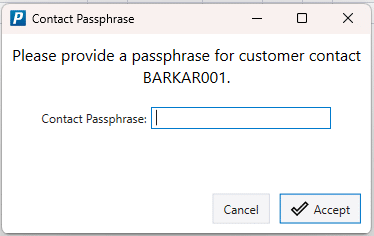
When posting, receiving payment in invoice or POS, users will get this message if contact is required and a password is not required: Customer Contact Require! This customer requires a valid customer contact. This should be set before posting. Are you sure you want to continue?
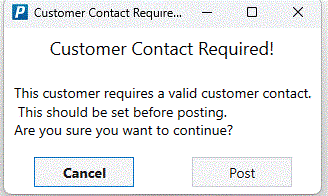
If a password is required, the following message will appear: This customer requires a valid customer contact. This must be set before posting.
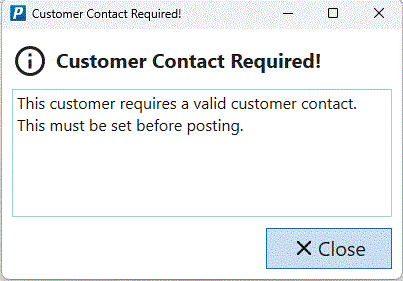
Contents
Categories
- Purchase Order and Vendors (19)
- Production (34)
- Order Entry and Customers (75)
- NEW! (6)
- Job Costing (16)
- Inventory and Pricing (92)
- General (54)
- Fulfillment Pro (29)
- Dispatching (23)
- Administration and Setup (39)
- Add-Ons and Integrations (29)
- Accounting (51)
