- Home
- Order Entry and Customers
- Customer PO Total Required
Customer PO Total Required
This FAQ will cover the “Customer PO Total Required” feature. This feature is used to ensure that order totals match the total from that customer’s PO to avoid any billing disagreements. This feature is only available on quotes and orders.
Customer PO Required
To enable this feature for a customer, check the “Customer’s PO Total Required” box in the “Detail” tab of the customer profile, in the “Requirements/Limits” section:
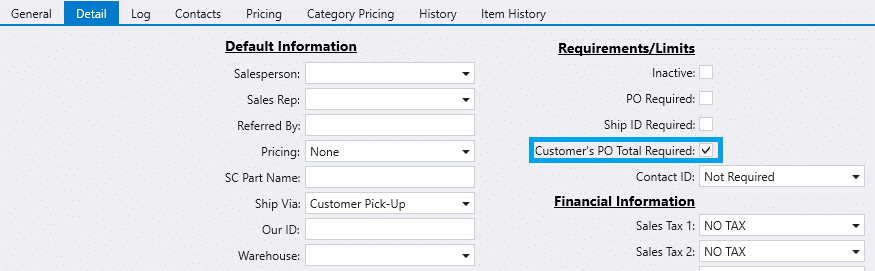
This setting will cause a button to appear beside the “Customer PO Number” field on the quote and order forms. Click on this button to enter a customer’s PO total:
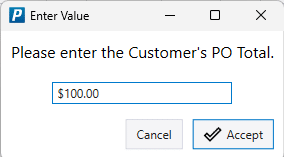
The button will be red if the Customer’s PO Total has not been entered:
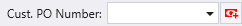
The button will turn green when the Customer PO Total has been entered. Note that hovering over the button will show the current customer PO total:
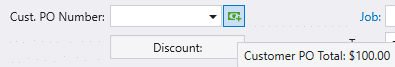
Orders cannot be released if the Customer PO Total does not match the actual order total (inclusive of freight, tax, and other). Also, quotes cannot be converted to orders until the Customer PO total matches the quote total.
If the order is released when the Customer PO Total and Order Total do not match, this error message will display:
The Customer’s PO Total has not been entered.
Please use the button beside the “Cust. PO Number” field to enter the Customer’s PO Total.
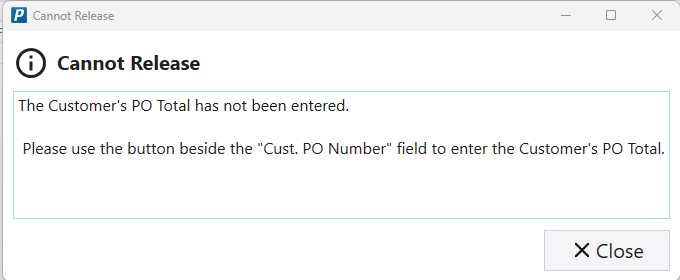
Contents
Categories
- Purchase Order and Vendors (19)
- Production (34)
- Order Entry and Customers (75)
- NEW! (6)
- Job Costing (16)
- Inventory and Pricing (92)
- General (54)
- Fulfillment Pro (29)
- Dispatching (23)
- Administration and Setup (39)
- Add-Ons and Integrations (29)
- Accounting (51)
