- Home
- Order Entry and Customers
- Customer Portal: Invoices
Customer Portal: Invoices
This FAQ will go over how a customer would access their invoices through Customer Portal. Invoices in Customer Portal are never editable.
To view the invoices, click on “Invoices” in the header.
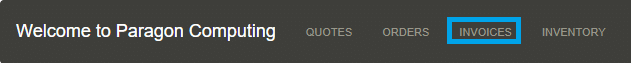
Search for the invoice and click “Select” to view it.
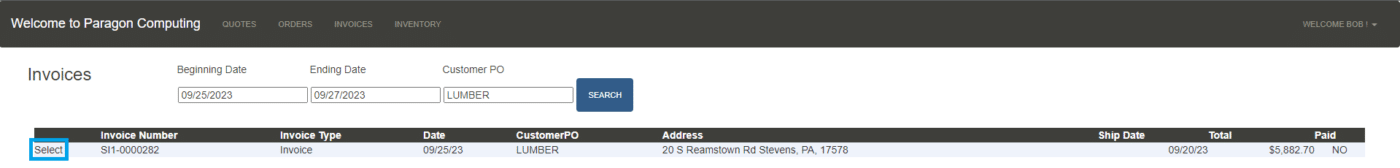
The status of the invoice will be shown and it can be printed or exported as a CSV.
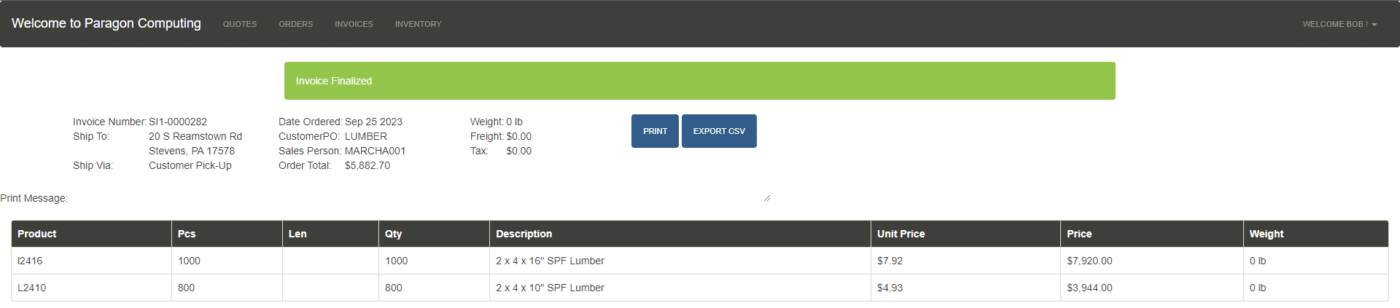
Information on making payments can be found here: Customer Portal: Payments
Categories
- Purchase Order and Vendors (19)
- Production (34)
- Order Entry and Customers (75)
- NEW! (6)
- Job Costing (16)
- Inventory and Pricing (92)
- General (54)
- Fulfillment Pro (29)
- Dispatching (23)
- Administration and Setup (39)
- Add-Ons and Integrations (29)
- Accounting (51)
