- Home
- Order Entry and Customers
- Customer Prepayments
Customer Prepayments
This FAQ will go over how to receive and apply customer prepayments.
To create a prepayment, use receive payment button on an order.

To view a list of customer prepayments, go to: Accounts Receivable > Customer Prepayments

If a prepayment is opened from that list, the history tab can be viewed to see where the prepayment was applied.

Creating a Prepayment For Multiple Orders
To create a prepayment for multiple orders, use the prepayment button from the receive payment drop down.

Then select the orders from the drop down and enter the amount being applied. Double clicking the amount field will bring in the balance due for the order. If no orders are selected, the prepayment will be applied to the customers account for later use.
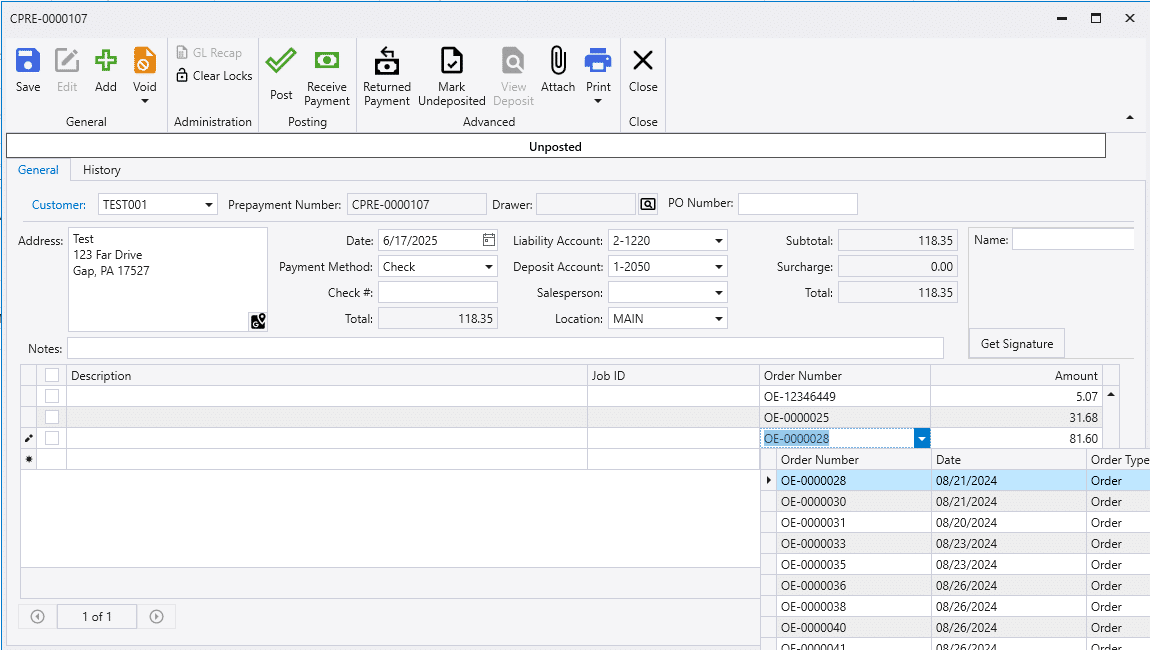
Applying Prepayments
The customer on an order cannot be changed if a prepayment has been received for it.
- To change the customer if the prepayment has not already been deposited:
- Unpost and delete the prepayment, then create a new one with the correct customer on it. After that the customer on the order can be changed.
- If the prepayment has already been deposited:
- Click return payment and mark the prepayment as an “Error” payment. Then change the customer on the order and create a new prepayment for it.
When Prepayments Automatically Apply
In any of these cases, the prepayment will not apply until the invoice is posted.
- An order is converted to an invoice.
- A back order is invoiced and the original order had a prepayment.
- If there is a prepayment on any orders that were split from the original order and any of the orders that are connected are invoiced.
- If the order was split and the customer on the split order is different than the customer that is on the order that the prepayment was received on, it will not automatically apply.
- An invoice for a job is posted and there is a job prepayment. This can be enabled or disabled by going to Company Preferences > Jobs > Behavior

Contents
Categories
- Purchase Order and Vendors (19)
- Production (34)
- Order Entry and Customers (75)
- NEW! (6)
- Job Costing (16)
- Inventory and Pricing (92)
- General (54)
- Fulfillment Pro (29)
- Dispatching (23)
- Administration and Setup (39)
- Add-Ons and Integrations (29)
- Accounting (51)
