- Home
- Order Entry and Customers
- Customer Special Pricing
Customer Special Pricing
Can I give just one customer a special price on an inventory item?
You can specify special prices for individual inventory items for just one customer by entering the product in the customer’s ‘Pricing’ tab. Enter the product, unit of measure, date range that the price is valid, and the special sales price. To make a special price for an inventory item for all customers, see Inventory Special Pricing.
The sales price entered in this form will be per one unit, regardless of the unit of measure that is set to. Follow the examples below to learn more.
Unit of Measure Quantity Equals 1 (Each)
For an each unit of measure, just enter the sales price.
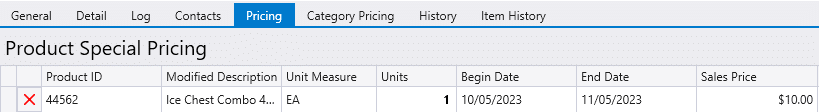
Unit of Measure Quantity Does Not Equal 1 (Skid, Box of 5, Etc.)
To sell a pack of 5 for $25, enter price as $5.
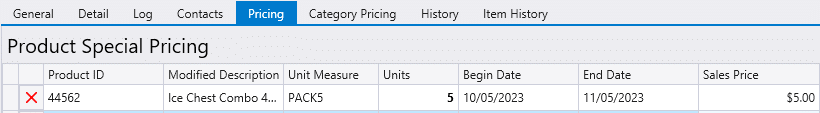
Contents
Categories
- Purchase Order and Vendors (19)
- Production (34)
- Order Entry and Customers (75)
- NEW! (6)
- Job Costing (16)
- Inventory and Pricing (92)
- General (54)
- Fulfillment Pro (29)
- Dispatching (23)
- Administration and Setup (39)
- Add-Ons and Integrations (29)
- Accounting (51)
