- Home
- Order Entry and Customers
- Importing A List of Orders
Importing A List of Orders
This FAQ will go over how to import a full order or list of orders from the order or quote list in Paradigm.
Excel Import File Format
For the order import, it must be an excel file and the first line for the order must be a row that has a line type of H and then followed by the rest of the header information. Then on the rows below that, the details lines can be entered with the line type “D” with the headers for that on the right, like the example below. Once another header line is entered, the detail lines following that will go to that order.
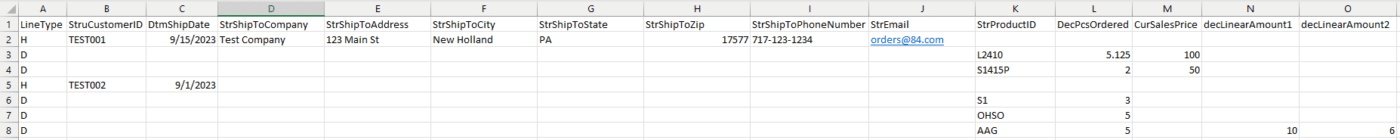
Once that has been filled out, save and close the excel file and click button highlighted below at the top of the quote or order list.
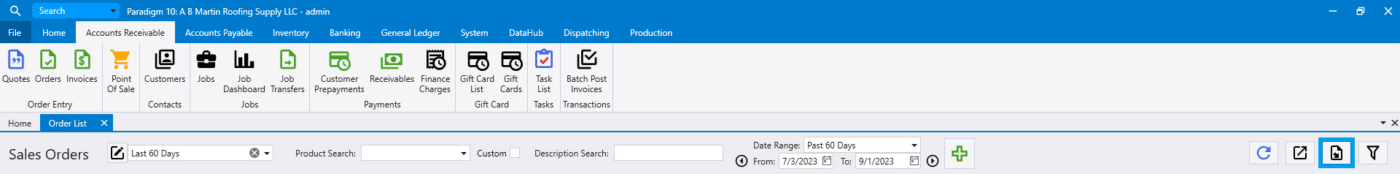
Choose the excel file and click “open”, which will import the file. Once the file is imported, the orders that were created will open. The imported orders can be looked through by using the record selector arrows in the bottom left.
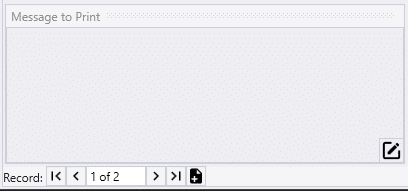
Header Columns
The following Order Header fields are supported (Columns that are not required do not need to be entered in the file. Columns that have an asterisk on their description mean that if that column is excluded in the file, default values from the customer will be used.)
| Header Column Type: Header Column Name | Description |
| string: LineType | Required – value must be H |
| string: StrCustomerID | Required – It must match an existing Paradigm customer ID. |
| DateTime: DtmDate | Date of Order |
| string: StrCustomerPO | Customer PO Number |
| string: StrBillToCompany | Bill To Company Name* |
| string: StrBillToAttention | Bill To Attention* |
| string: StrBillToSalutation | Bill To Salutation* |
| string: StrBillToCareOf | Bill To Care Of* |
| string: StrBillToFirstName | Bill To First Name* |
| string: StrBillToLastName | Bill To Last Name* |
| string: StrBillToAddress | Bill To Address* |
| string: StrBillToCounty | Bill To County* |
| string: StrBillToCity | Bill To City* |
| string: StrBillToState | Bill To State* |
| string: StrBillToZip | Bill To Zip* |
| string: StrBillToCountry | Bill To Country* |
| string: StrBillToContactName | Bill To Contact Name* |
| string: StrBillToPhoneNumber | Bill To Phone Number* |
| string: StrShipToCompany | Ship To Company* |
| string: StrShipToSalutation | Ship To Salutation* |
| string: StrShipToAttention | Ship To Attention* |
| string: StrShipToCareOf | Ship To Care Of* |
| string: StrShipToFirstName | Ship To First Name* |
| string: StrShipToLastName | Ship To Last Name* |
| string: StrShipToAddress | Ship To Address* |
| string: StrShipToCounty | Ship To County* |
| string: StrShipToCity | Ship To City* |
| string: StrShipToState | Ship To State* |
| string: StrShipToZip | Ship To Zip* |
| string: StrShipToCountry | Ship To Country* |
| string: StrShipToPhoneNumber | Ship To Phone Number* |
| string: StrShipToContactName | Ship To Contact Name* |
| DateTime: DtmShipDate | Ship To Date* |
| string: StrShipVia | Ship Via |
| string: StrTerms | Terms |
| string: StrSalesperson | Salesperson |
| DateTime: DtmCancelDate | Cancel Date |
| string: StrNotes | Notes |
| decimal: CurFreight | Freight |
| decimal: CurOther | Other |
| decimal: DecSalesTax | Sales Tax Rate |
| decimal: DecSalesTax2 | Sales Tax Rate 2 |
| string: StrMessage | Message To Print |
| string: StrSalesTaxCode | Sales Tax Code |
| string: StrSalesTaxCode2 | Sales Tax Code 2 |
| decimal: CurSalesTax | Sales Tax Amount |
| decimal: CurSalesTax2 | Sales Tax Amount 2 |
| string: StrOrderType | Order Type |
| string: StrWarehouseID | Warehouse ID |
| string: StrDepartmentID | Department ID |
| string: StrPricingLevel | Pricing Level |
| DateTime: DtmValidUntil | Valid Until Date |
| string: StrShipToContactMethod | Ship To Contact Method |
| string: StrBillToContactMethod | Bill To Contact Method |
| string: StrContactID | Contact ID |
| string: StrEmail | Ship To Email |
| string: StrPaymentMethod | Prepayment Type |
| decimal: CurPaymentAmount | Prepayment amount – This is required if strPaymentMethod is supplied. |
| string: StrOrderType | Order Type – Valid values are: Order, Quote, Estimate |
Detail Columns
The following Order Detail fields listed below are supported. Columns that are not required do not need to be entered in the file.
| Detail Column Type: Detail Column Name | Description |
| string: LineType | Required – value must be D |
| string: StrProductID | Required – It must match an existing Paradigm Product ID |
| decimal: DecPcsOrdered | Required – Pieces Ordered |
| string: MemDescription | Description |
| integer: IntTaxable | Whether or not the item is taxable – 1 = Taxable, 0 = Not Taxable |
| string: StrUnitMeasure | Unit of Measure |
| decimal: DecWeight | Weight |
| string: StrWarehouseID | Warehouse ID |
| decima: CurSalesPrice | Sales Price |
| string: StrColor | Color |
| string: StrNotes | Notes |
| decimal: DecLinearAmount1 | Feet value when linear measurements are in use |
| decimal: DecLinearAmount2 | Inch value when linear measurements are in use |
| boolian: YsnManufacture | Whether or not the item is to be manufactured – 1 = Yes, 0 = No |
| string: StrComment | Comment |
| string: MemBaseDescription | Base Description |
| string: StrDepartmentID | Department ID |
| decimal: CurCost | Cost |
Contents
Categories
- Purchase Order and Vendors (19)
- Production (34)
- Order Entry and Customers (75)
- NEW! (6)
- Job Costing (16)
- Inventory and Pricing (92)
- General (54)
- Fulfillment Pro (29)
- Dispatching (23)
- Administration and Setup (39)
- Add-Ons and Integrations (29)
- Accounting (51)
