- Home
- Order Entry and Customers
- Overdue Invoices
Overdue Invoices
This FAQ will go over how to find invoices that are past due in Paradigm. Information on finance charges can be found here: Finance Charges
Invoice List
To find them using the invoice list, first filter the list down to the posted, not paid invoices. Add the “Due Date” column using the column chooser and sort it from oldest to newest.
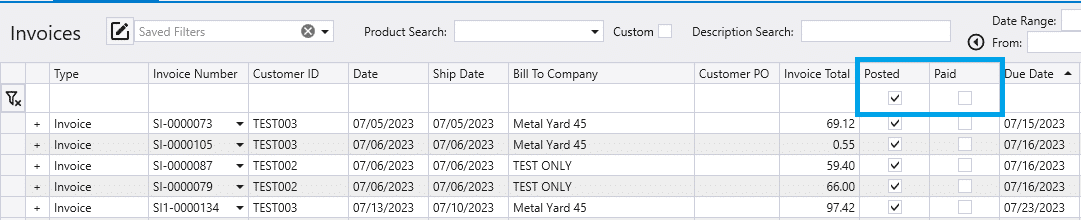
Customer List
To view the overdue balance for a specific customer on the customer list, show “Balance 1 to 30”, Balance “31 to 60”, and “Balance Over 60” using the column chooser. This refers to the days overdue, not the days since being invoiced.
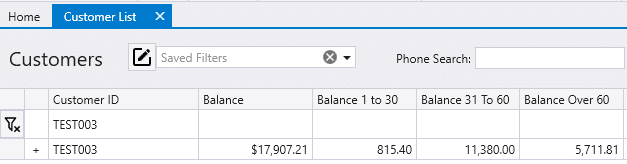
Customer History
To view the overdue invoices for a specific customer, go to the customer’s history tab. Then select a date range and set the filter to “Posted Not Paid Past Due”.
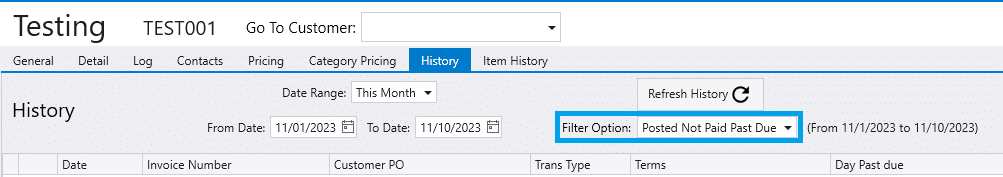
Report List – Accounts Receivable Aging
Overdue invoices can be viewed by using the “Accounts Receivable Aging” report. To view this, go to System > Report > Accounts Receivable
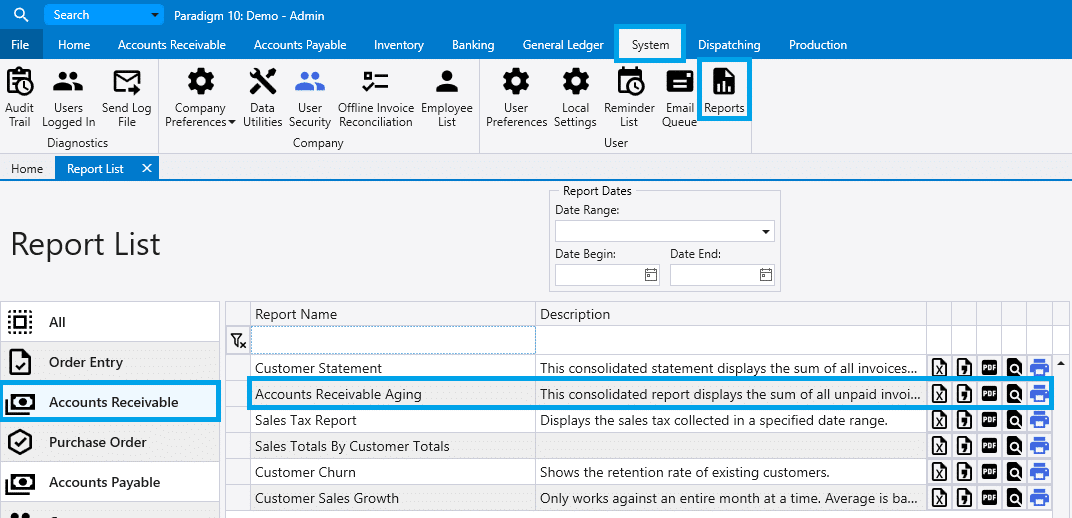
Contents
Categories
- Purchase Order and Vendors (19)
- Production (34)
- Order Entry and Customers (75)
- NEW! (6)
- Job Costing (16)
- Inventory and Pricing (92)
- General (54)
- Fulfillment Pro (29)
- Dispatching (23)
- Administration and Setup (39)
- Add-Ons and Integrations (29)
- Accounting (51)
