- Home
- Order Entry and Customers
- Partial Invoices
Partial Invoices
This FAQ will go over partial invoices in Paradigm. Note that back orders or splitting the order are the preferred ways of handling partial shipments.
This setting can be found in Company Preferences > Order Conversion. When enabled, partially-shipped orders will be marked as open. This means they can be converted again when the rest of the items ship.
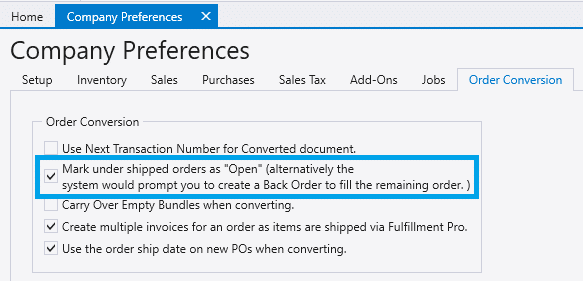
Order Conversion to Partial Invoice
Select Convert > Partial Invoice
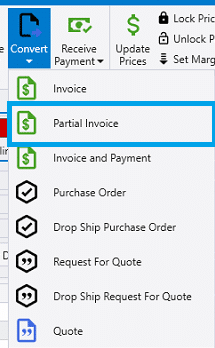
Then select the line items to be converted. When there are un-received PO items, it will override that item selection screen to only show those items. The rest of the items are automatically selected.
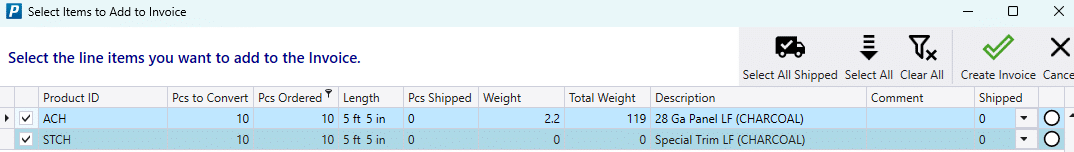
The “Select all Shipped” button will select the products that have been shipped via Fulfillment Pro.
After clicking “Create Invoice” the selected items will be added to an invoice, and the order will not be completed. The order can be converted to an invoice again when additional items ship, and this process can be repeated indefinitely. When the last item is invoiced, the order will be marked as completed.
The pieces shipped can be updated on the invoice directly (or lines can be deleted off of the invoice), which will also uncomplete the order if it was previously fully invoiced.
Contents
Categories
- Purchase Order and Vendors (19)
- Production (34)
- Order Entry and Customers (75)
- NEW! (6)
- Job Costing (16)
- Inventory and Pricing (92)
- General (54)
- Fulfillment Pro (29)
- Dispatching (23)
- Administration and Setup (39)
- Add-Ons and Integrations (29)
- Accounting (51)
