- Home
- Order Entry and Customers
- Prepay An Order (Simple)
Prepay An Order (Simple)
How do you tie a customer prepayment to a specific order?
Receive Payments Buttons
1. Create an order.
2. Click on the Receive Payment button at the top of the order screen.
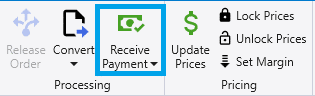
3. Then select the payment method and a prepayment will be created.
Prepayments Button
1. Create an order.
2. Click on the Prepay button at the top of the order screen from the receive payment drop down.
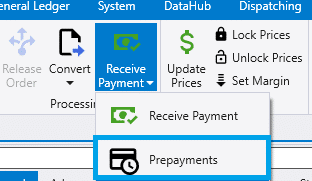
3. Then fill out the prepayment form and post it.
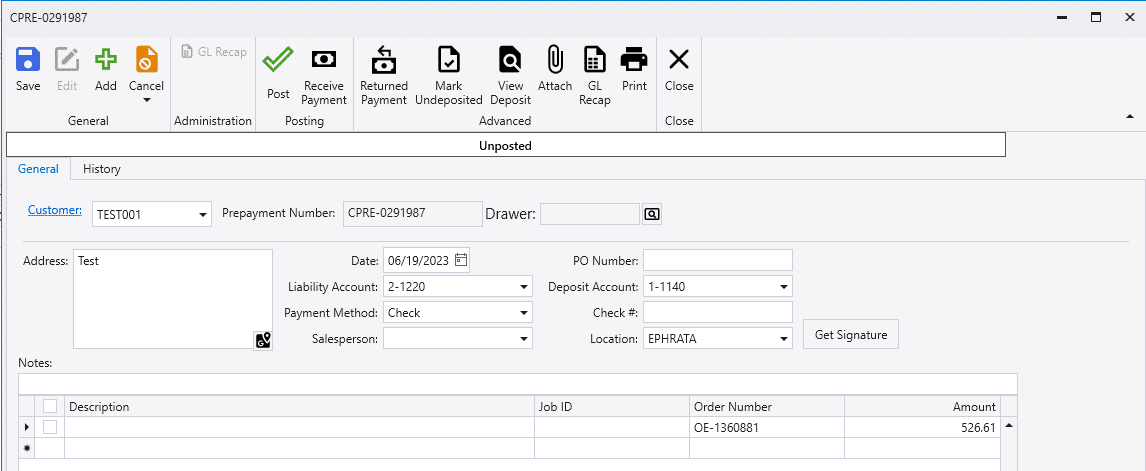
4. Convert the order to an invoice.
5. Post the invoice. This will automatically make a receivable to apply the amount of the prepayment to the invoice.
Note: There can be multiple prepayments tied to one order.
Contents
Categories
- Purchase Order and Vendors (19)
- Production (34)
- Order Entry and Customers (75)
- NEW! (6)
- Job Costing (16)
- Inventory and Pricing (92)
- General (54)
- Fulfillment Pro (29)
- Dispatching (23)
- Administration and Setup (39)
- Add-Ons and Integrations (29)
- Accounting (51)
