- Home
- Order Entry and Customers
- Transfers for An Order
Transfers for An Order
This FAQ will go over how transfers are created for an order that has items from multiple warehouses. More information on setting up warehouses can be found here: Multi Warehouse
When an item is being pulled from a warehouse that is not the one the order is getting shipped from, it will show up in the transfer list in Dispatching. The warehouse that the item is being pulled from can be seen in the “Warehouse” column. In this case, the items are being shipped from “MAIN” and product “AAC” is being produced at “WAREHOUSE #1”. Note that this can be done for a produced or a stocked item.
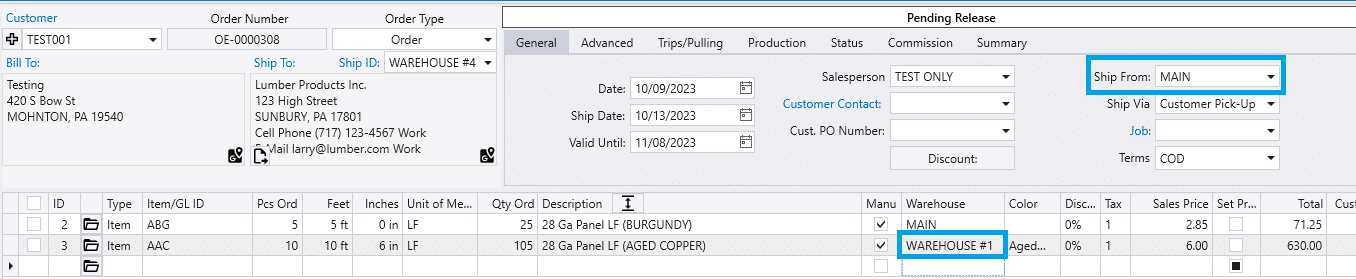
After the order is released, the transfer for it can be found by going to Dispatching > Transfer List. From here, set the “Ship From” and “Ship To” warehouses to match the transfers you want to view.
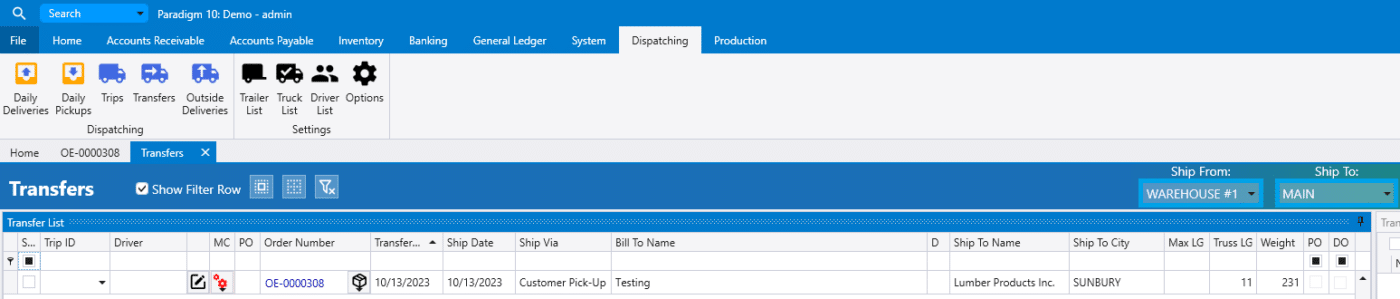
After the transfer trip is completed, the TR box on the order will be checked.
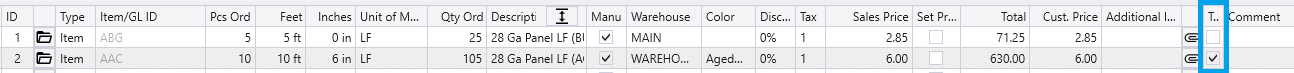
Categories
- Purchase Order and Vendors (19)
- Production (34)
- Order Entry and Customers (75)
- NEW! (6)
- Job Costing (16)
- Inventory and Pricing (92)
- General (54)
- Fulfillment Pro (29)
- Dispatching (23)
- Administration and Setup (39)
- Add-Ons and Integrations (29)
- Accounting (51)
