- Home
- Production
- Production: One Label Per Build
Production: One Label Per Build
The “One Label Per Build” setting controls whether or not labels are printed per line or per bundle. This setting only works in component production and works in conjunction with the “Create Pull Label when Printing” setting and does nothing unless that is also enabled.
These settings can be enabled by going to Production > Machine List and selecting the checkboxes on the corresponding machine.
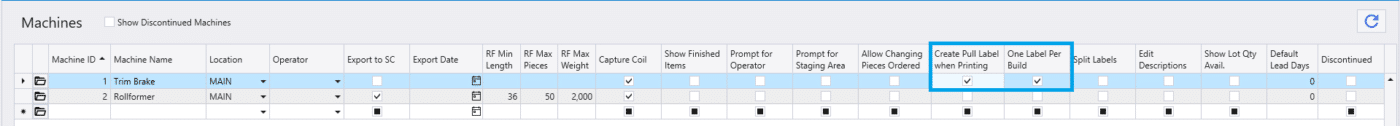
When enabled, a label will be printed for every line when selecting the “Print All” button. If left disabled, it will print a label for each bundle instead.
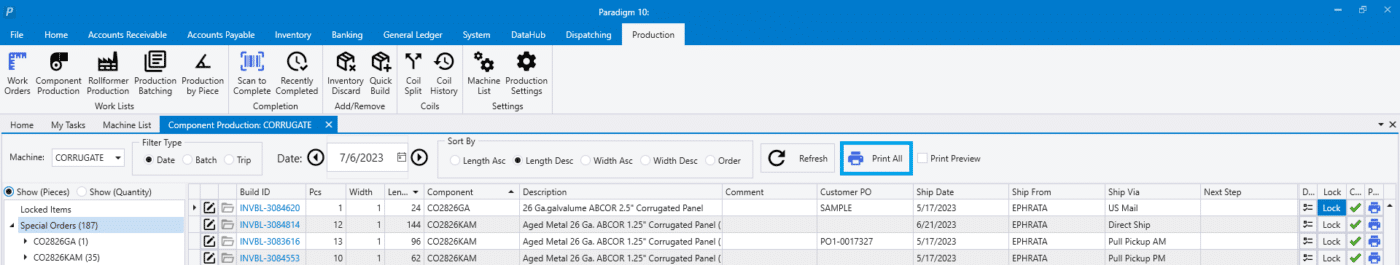
Categories
- Purchase Order and Vendors (20)
- Production (37)
- Order Entry and Customers (79)
- NEW! (8)
- Job Costing (16)
- Inventory and Pricing (96)
- General (57)
- Fulfillment Pro (30)
- Dispatching (24)
- Administration and Setup (43)
- Add-Ons and Integrations (31)
- Accounting (55)
