- Home
- Production
- Component Tree
Component Tree
The component tree is used in the component and rollformer production screens. Clicking on one of the components will show the builds that need to be produced from that coil across all orders.
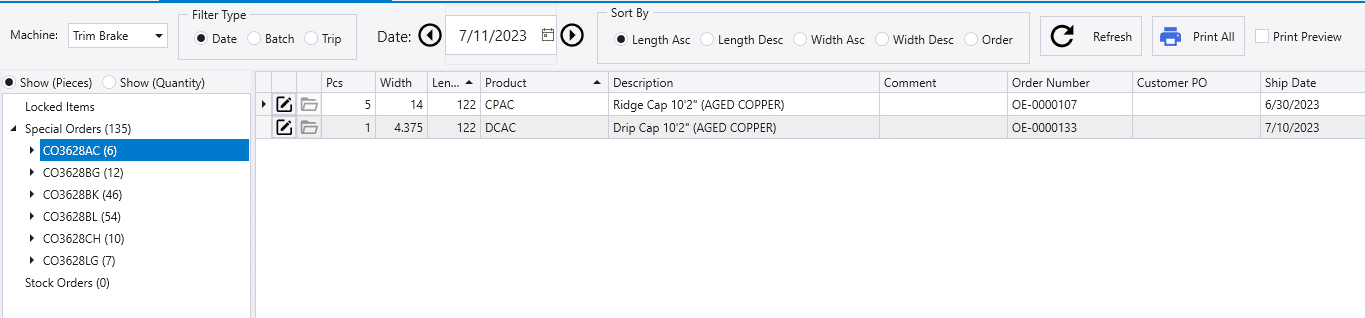
There are two different options for displaying the amount that needs to be produced beside each component.
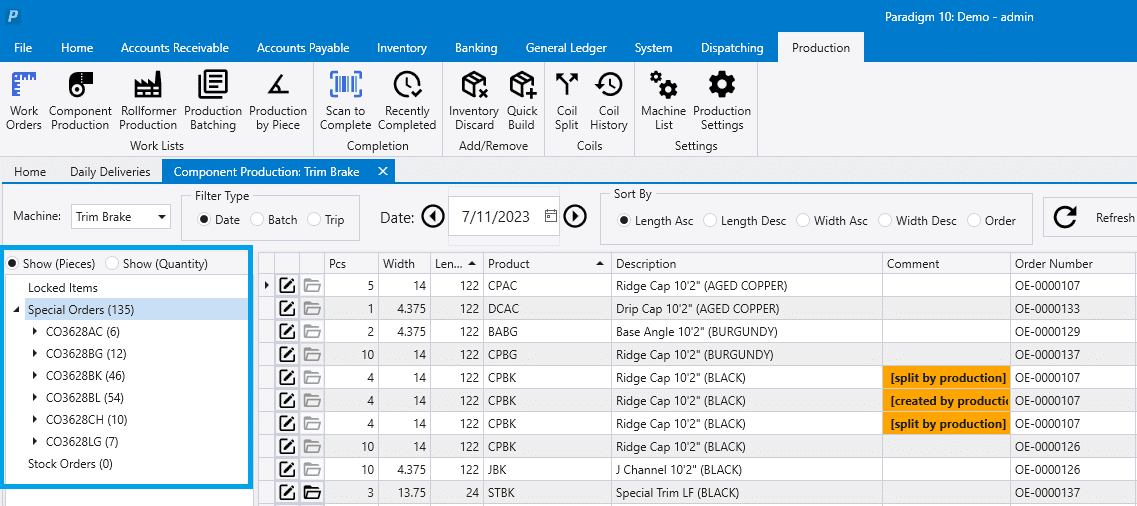
- Show (Pieces) – The amount of pieces that need produced.
- Show (Quantity) – The total quantity (pieces * length for linear items) from the order detail. For items produced by the linear foot, this will show the total footage.
The arrow beside component can be clicked to show the product quantity by width, and then by length.
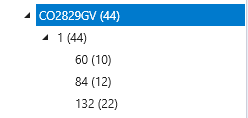
Stock Orders
Clicking on the “Stock Orders” section will show only the Manufacture Orders.
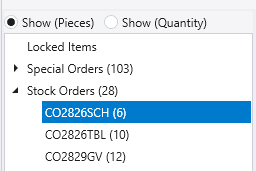
Locked Items
Clicking on the “Locked Items” section will show only the locked builds.
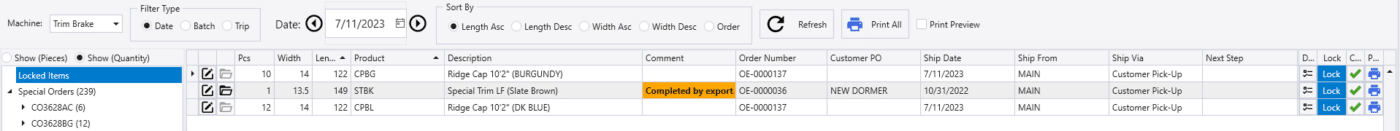
Contents
Categories
- Purchase Order and Vendors (20)
- Production (37)
- Order Entry and Customers (79)
- NEW! (8)
- Job Costing (16)
- Inventory and Pricing (96)
- General (57)
- Fulfillment Pro (30)
- Dispatching (24)
- Administration and Setup (43)
- Add-Ons and Integrations (31)
- Accounting (55)
