- Home
- Accounting
- Next Check Number
Next Check Number
This FAQ will go over how to fill in the next check number on a check.
Next Check Number
The next check number can be selected on a check by clicking the green plus button.
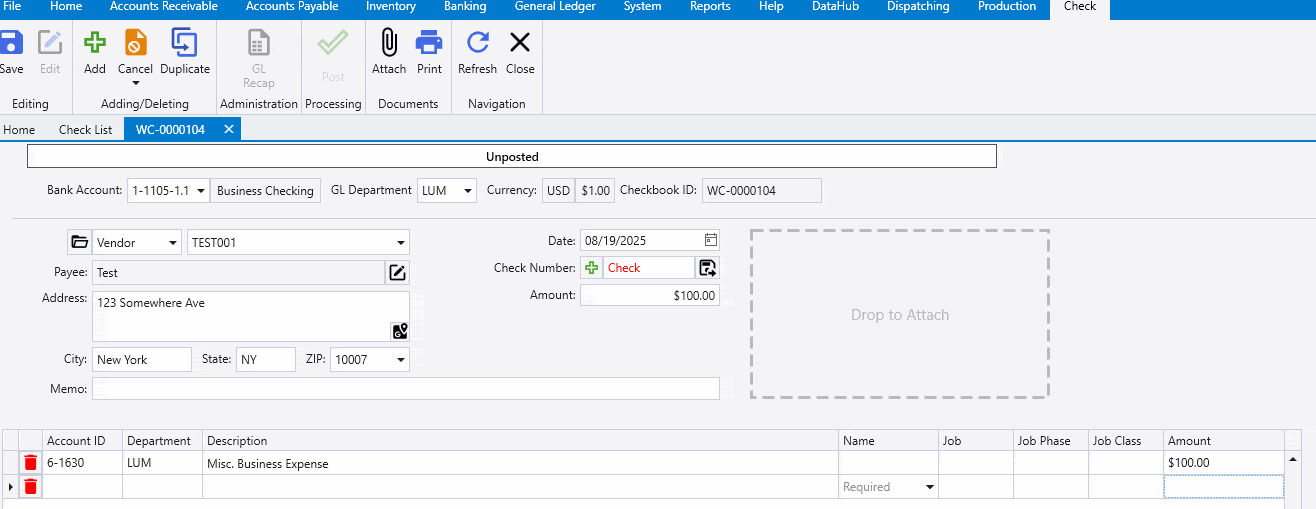
Reset Check Numbering
Click the “save” button by the “check number” field to reset the check numbering.
If the user is entering a number ahead of the current check number, they do not need to press this button. It is only needed for moving the next check number backward.
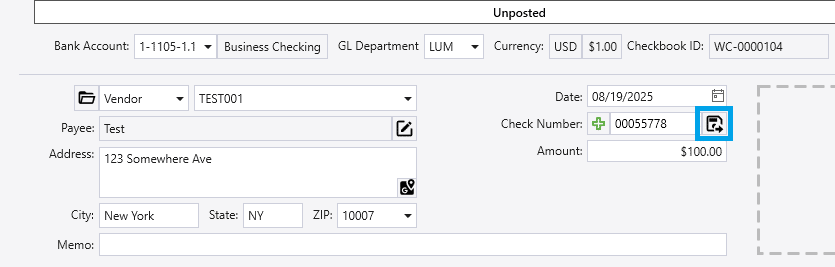
Contents
Categories
- Purchase Order and Vendors (20)
- Production (37)
- Order Entry and Customers (79)
- NEW! (8)
- Job Costing (16)
- Inventory and Pricing (96)
- General (57)
- Fulfillment Pro (30)
- Dispatching (24)
- Administration and Setup (43)
- Add-Ons and Integrations (31)
- Accounting (55)
