- Home
- Order Entry and Customers
- Restocking Fees
Restocking Fees
This FAQ will go over a few ways that restocking fees can be applied in Paradigm.
Discount
One method is to simply add a discount on the returned lines. This will discount the amount being returned to the customer, not giving them the entire credit back.
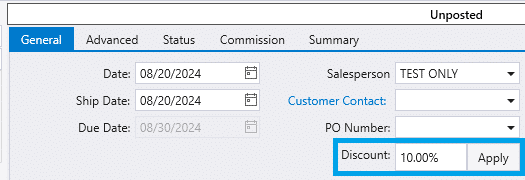
Company Preference
Another option is to set an automatic restocking fee percentage in company preferences, more information on that can be found here: Credit Memos > Restocking Fee
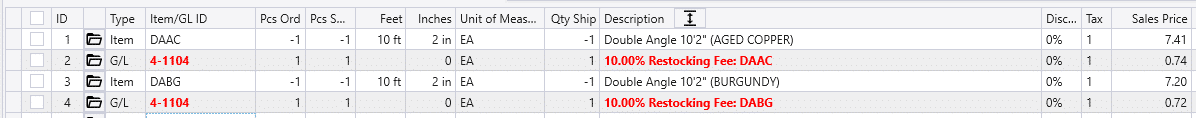
Restocking Fee Item
Another option is to have a restocking fee item, that can be added to the order as an extra fee.
Negative Standard Discount
Another method is to set up a standard discount that can be applied as a restocking fee. More information on standard discounts can be found here: Standard Discount Selection
Nonexclusive Price Level
Another way is to add a nonexclusive price level to the item that is a discount for quantities from -999999 to 0. In the example below, a 10% “fee” will be added to the item when it is returned. This will discount the amount being returned to the customer, not giving them the entire credit back.
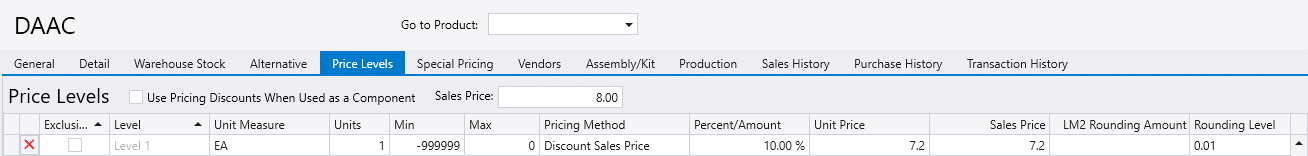
Contents
Categories
- Purchase Order and Vendors (19)
- Production (34)
- Order Entry and Customers (75)
- NEW! (6)
- Job Costing (16)
- Inventory and Pricing (92)
- General (54)
- Fulfillment Pro (29)
- Dispatching (23)
- Administration and Setup (39)
- Add-Ons and Integrations (29)
- Accounting (51)
