- Home
- Administration and Setup
- Default Salesperson
Default Salesperson
This FAQ will go over how to set a default salesperson. Note that the user will need to have permission to change the salesperson on a transaction to do this.
- Log in as the user who the default salesperson is being set up for or as an admin.
- Then go to System > User Preferences > User Defaults and set the Default Salesperson dropdown box.
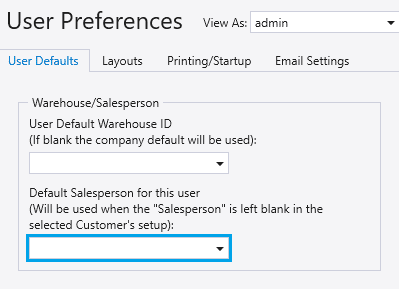
Categories
- Purchase Order and Vendors (20)
- Production (36)
- Order Entry and Customers (77)
- NEW! (7)
- Job Costing (16)
- Inventory and Pricing (93)
- General (56)
- Fulfillment Pro (30)
- Dispatching (23)
- Administration and Setup (42)
- Add-Ons and Integrations (29)
- Accounting (54)
