- Home
- Inventory and Pricing
- SWI Coil Maintenance
SWI Coil Maintenance
This FAQ will go over how to manage or add coils in SWI. Coils need to be entered, or jobs for those coils will not be exported and a task with the following error text will be shown: Exported Failed for Build [Build ID] on order [Order Number] Verify that coil [Coil ID] is configured in the SWI Marxman database Paradigm Service Log File may contain more information
More information on SWI can be found here: SWI Marxman Integration
SWI Coil Management
Start by going to the Paradigm Portal URL and logging in with a Paradigm login. This URL can be found in System > Company Preferences > Setup > Paths.
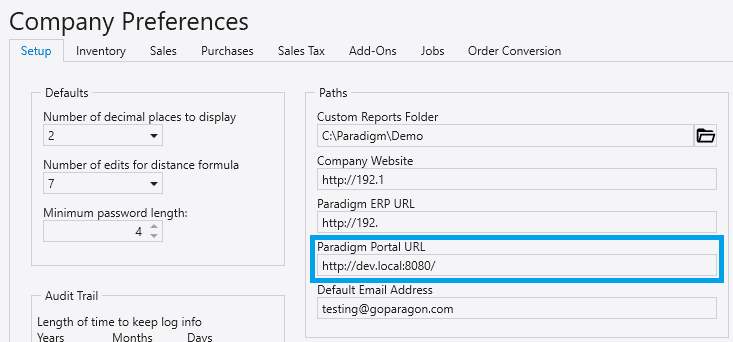
Go to Production Export dropdown > SWI Coil Maintenance.
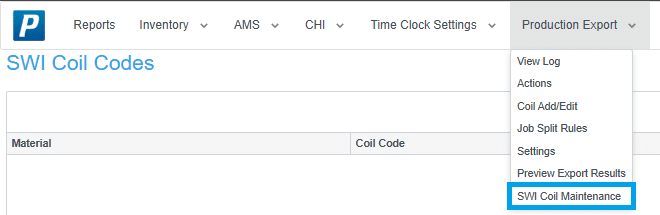
From there existing coils can be edited or the “Add Coil” button can be used to enter additional coils.
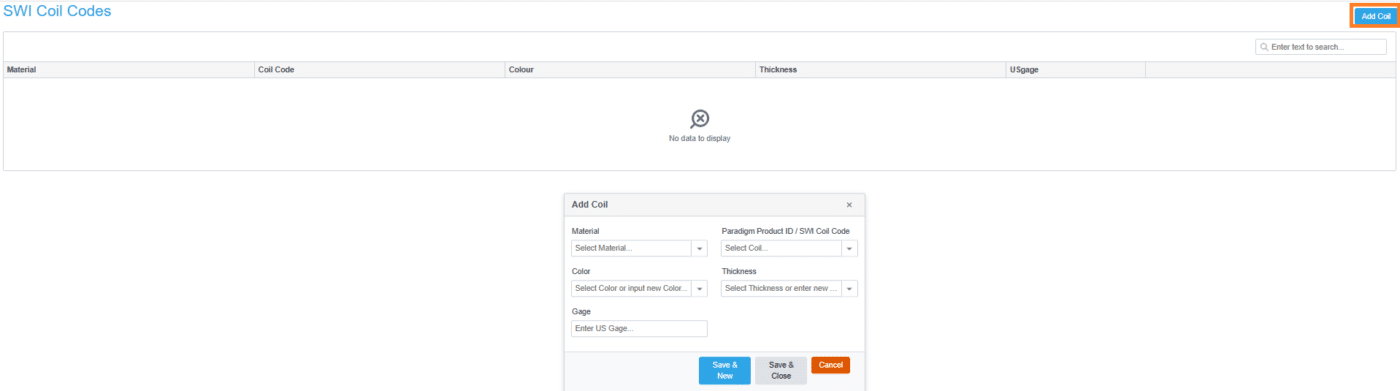
Contents
Categories
- Purchase Order and Vendors (20)
- Production (37)
- Order Entry and Customers (79)
- NEW! (8)
- Job Costing (16)
- Inventory and Pricing (96)
- General (57)
- Fulfillment Pro (30)
- Dispatching (24)
- Administration and Setup (43)
- Add-Ons and Integrations (31)
- Accounting (55)
