- Home
- Purchase Order and Vendors
- Adding A New Vendor
Adding A New Vendor
This FAQ will go over how to add a new vendor in Paradigm. Also see this FAQ for ACH Payments To Vendors and this FAQ for Vendor Preferred Payment Methods.
Adding a New Vendor
Vendors can be added from the home tab.
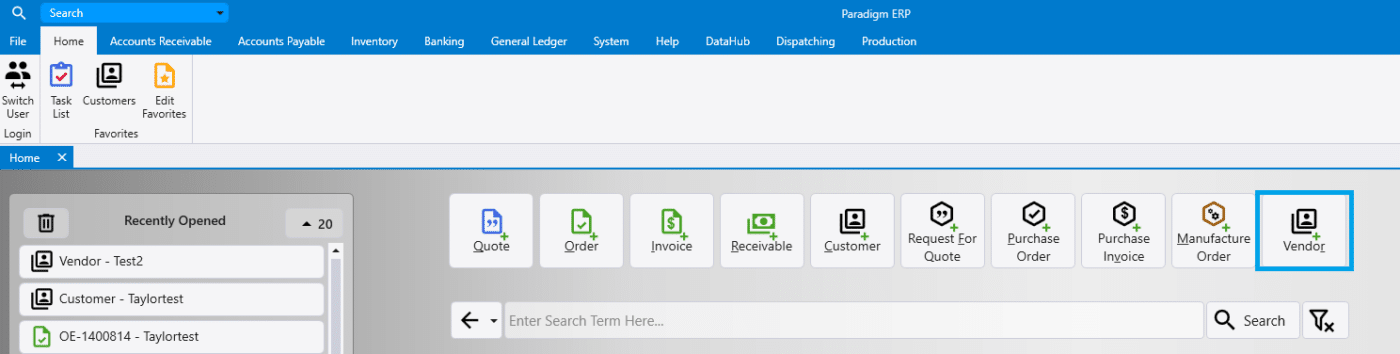
Vendors can also be added by going to Accounts Payable > Vendors.
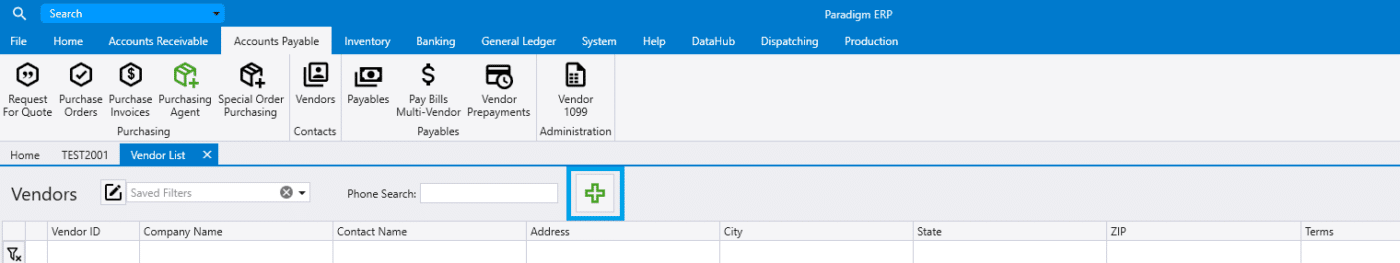
Enter the vendor information such as the address, contact method, company name, etc. Paradigm will auto generate a vendor ID using the company name.
Payments Default Email Address
The email set here will be the default email when emailing from a payable or the payables list and is primarily used as the ACH Remittance address.
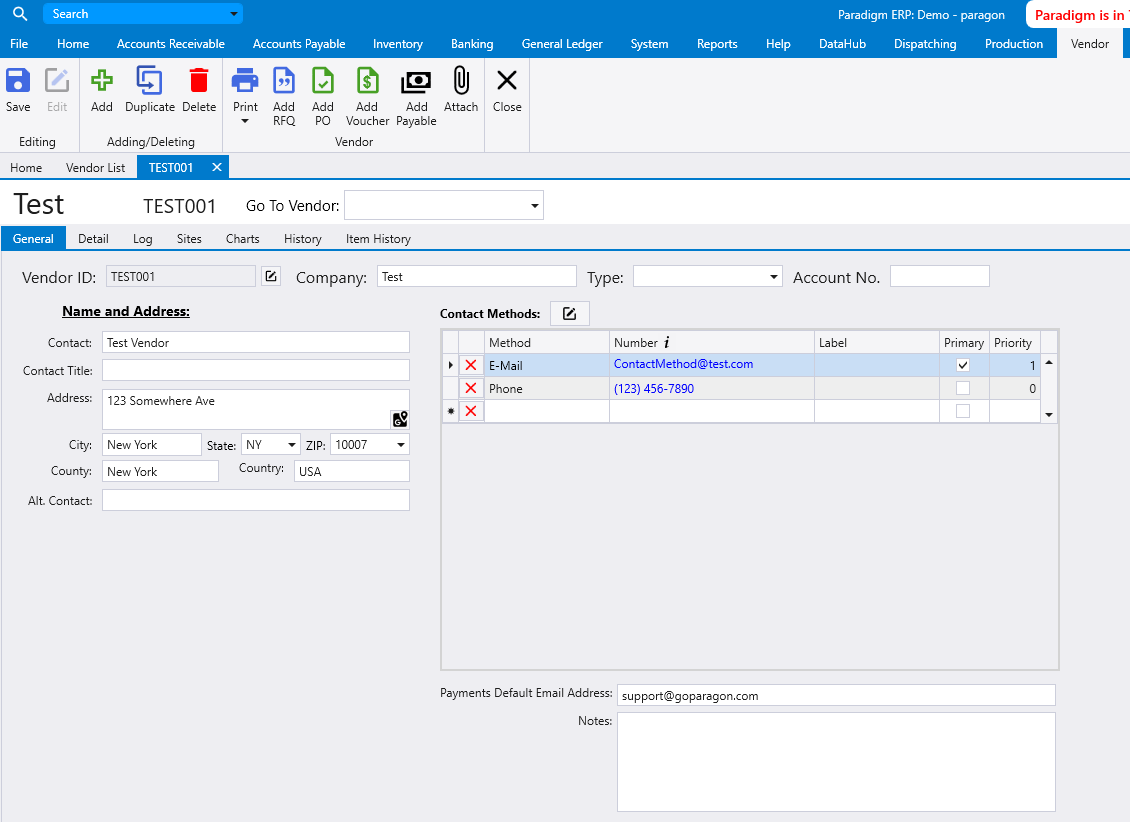
For more information setting up vendors, see these FAQs: Inactive Vendors, Setting up Alternate Vendors, How to Merge Items/Vendors/Customers.
Certificate of Insurance Expiry
The field “Certificate of Insurance Expiry” can be set on vendors.
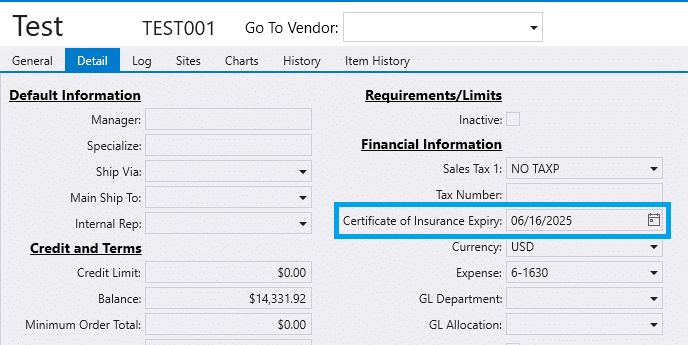
If the voucher being posted is dated later than the date set, it will give the following warning: This vendor’s certificate of insurance expired on [Expired Date]. Are you sure you want to continue?
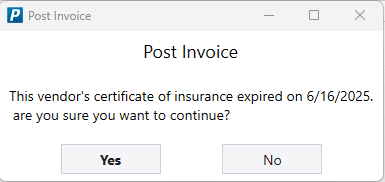
Contents
Categories
- Purchase Order and Vendors (19)
- Production (34)
- Order Entry and Customers (75)
- NEW! (6)
- Job Costing (16)
- Inventory and Pricing (92)
- General (54)
- Fulfillment Pro (29)
- Dispatching (23)
- Administration and Setup (39)
- Add-Ons and Integrations (29)
- Accounting (51)
