- Home
- Purchase Order and Vendors
- How to Deposit a Check or Reimbursement from a Vendor
How to Deposit a Check or Reimbursement from a Vendor
This FAQ will go over how record a deposit if a vendor has sent a reimbursement check or a refund.
1. Create a Purchase Invoice
Start by going to Accounts Payable > Purchase Invoices and Add a new Purchase Invoice.

- Select the Vendor.
- Select Debit Memo for the Purchase Invoice Type
- Select G/L for line type and then select the account to post against (optional).
- If this is a reimbursement for inventory items you may want to select the appropriate inventory item so that it removes it from inventory.
- Enter the amount as a negative.
- IMPORTANT: If you are posting the Debit memo against an inventory item, you will need to put in a negative amount for Pcs/Qty Received and a positive Cost.
- Post the transaction.
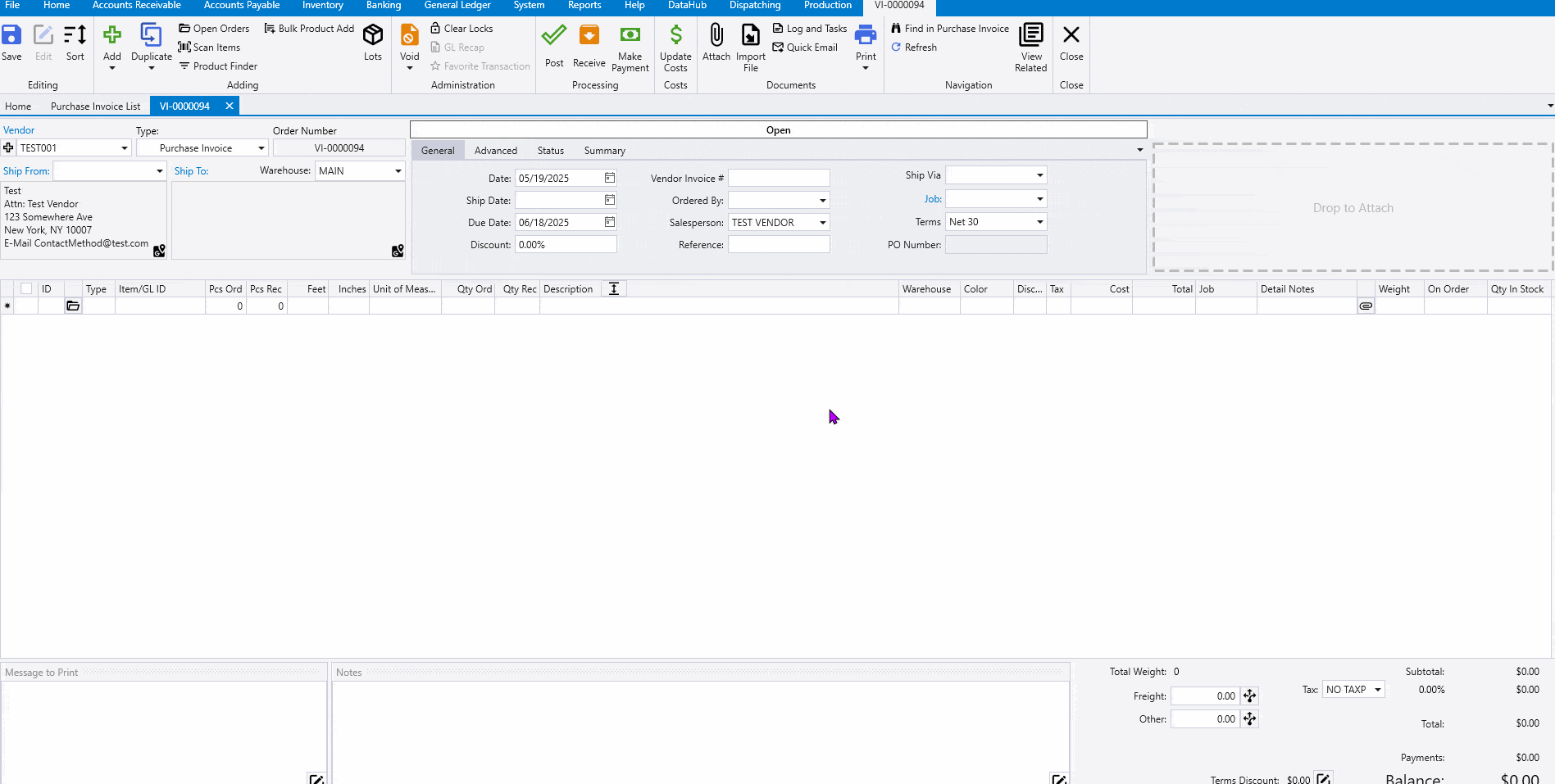
2. Create A Deposit
Next, you will add this amount to a Deposit. This can be done by go to Banking > Deposits and click Add to create a new deposit. Another option is to add it to an existing deposit.
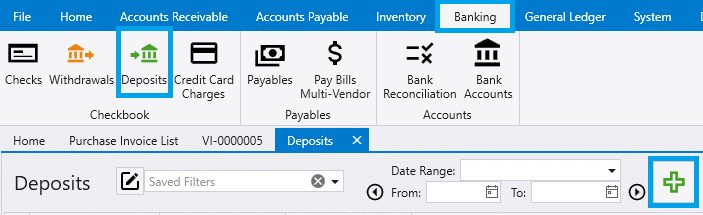
- Select the Accounts Payable account.
- Select the Vendor.
- Enter the amount (as a positive number).
- Post Transaction.
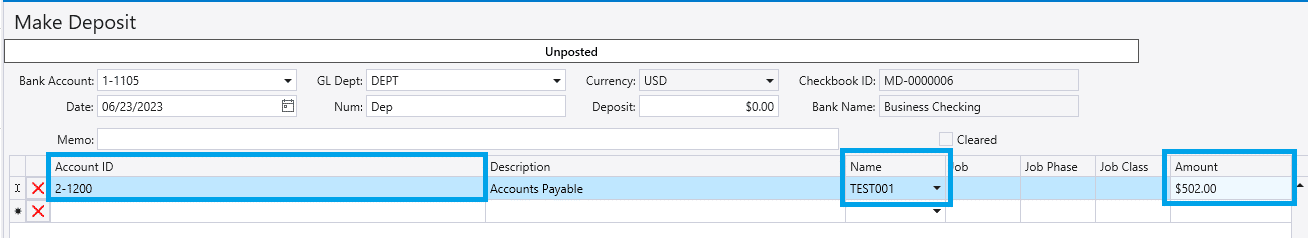
3. Create A Payable
Lastly, you will need to make a Payable to apply the Deposit amount to the Debit Memo. Go to Accounts Payable > Payables and click the Add button to create a new one.
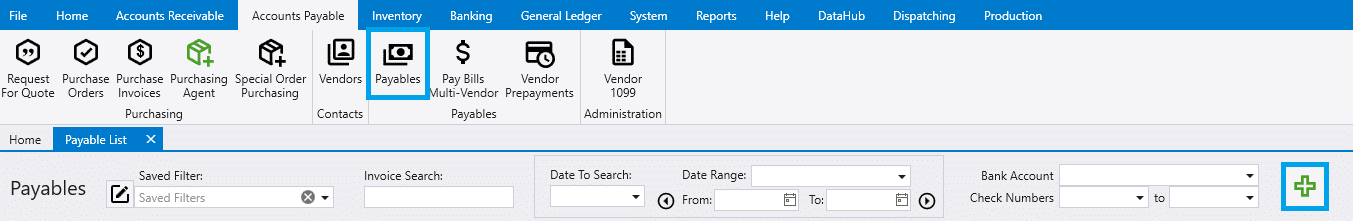
- Select the Vendor
- Change the check number to “None”.
- Pay the full amount of the Debit Memo and the full amount of the balancing transaction from the Deposit. (Note: When a transaction such as a Deposit or Journal Entry is posted against an AP or AR account, Paradigm will create a “balancing document”. In this case, a Purchase Invoice is created and it will appear as a regular Purchase Invoice.)
- Leave the Amount Paid as 0.00
- Post the transaction
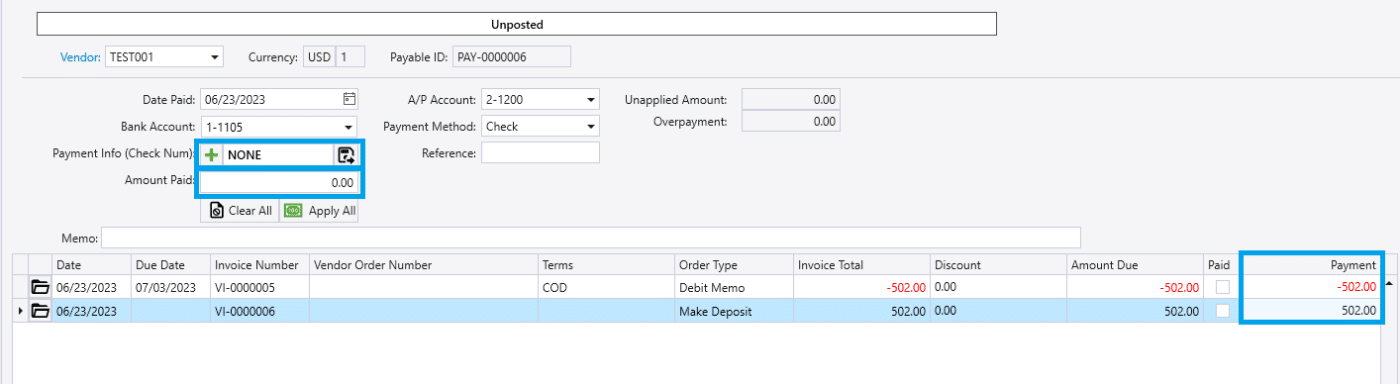
A variation of this process would be when a credit is given to be applied to your account. In this case, you would not create a Deposit, then you would use the Debit Memo to pay on your account with a Payable.
Contents
Categories
- Purchase Order and Vendors (19)
- Production (34)
- Order Entry and Customers (75)
- NEW! (6)
- Job Costing (16)
- Inventory and Pricing (92)
- General (54)
- Fulfillment Pro (29)
- Dispatching (23)
- Administration and Setup (39)
- Add-Ons and Integrations (29)
- Accounting (51)
