- Home
- Inventory and Pricing
- Category and Subcategory
Category and Subcategory
This FAQ will go over how to set up categories and subcategories. (Also spelled sub-categories or sub category.)
To start, open an inventory item and click the gear icon beside “Category” or “Subcategory”.
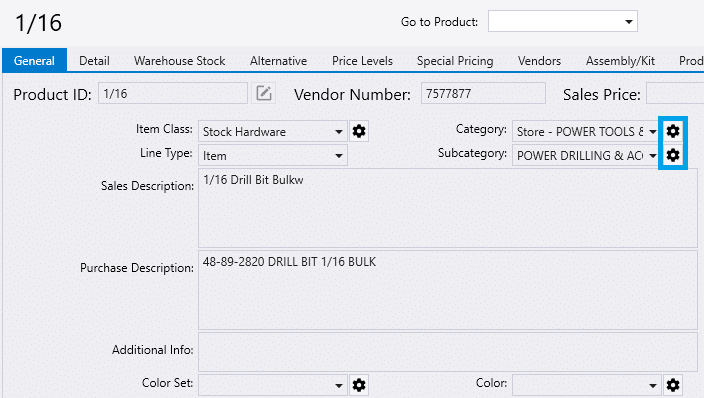
Add new categories or select an existing category to create subcategories for it.
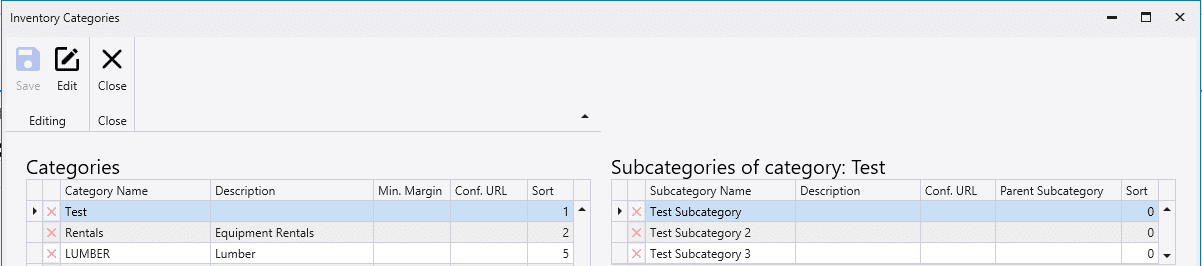
Categories
Min. Margin – This sets a minimum margin for all the items in the category.
Subcategories
Parent Subcategory – This is used for reporting purposes, to help create drill downs from subcategory to subcategory.
Contents
Categories
- Purchase Order and Vendors (19)
- Production (34)
- Order Entry and Customers (75)
- NEW! (6)
- Job Costing (16)
- Inventory and Pricing (92)
- General (54)
- Fulfillment Pro (29)
- Dispatching (23)
- Administration and Setup (39)
- Add-Ons and Integrations (29)
- Accounting (51)
