- Home
- Inventory and Pricing
- Color Sets
Color Sets
This FAQ will go over how to set up and use color sets in Paradigm. More information on colors can be found here: Inventory Color List
Color Sets
To create a color set, go to an inventory item and click the gear icon beside “Color Set”.
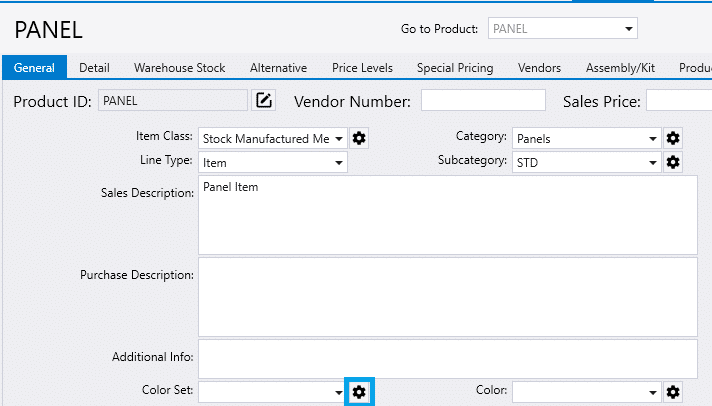
The color set and colors can be added.
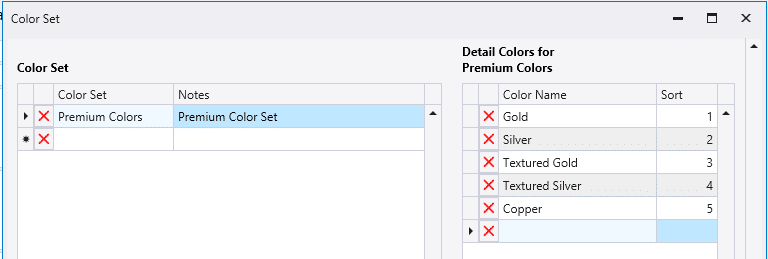
Once an item with a color set is added to an order, the color can be selected from the dropdown in the color column.
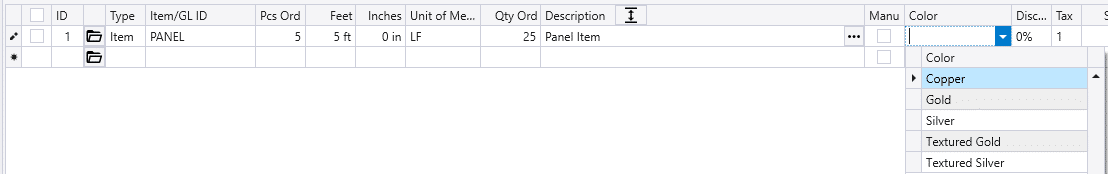
Contents
Categories
- Purchase Order and Vendors (20)
- Production (37)
- Order Entry and Customers (79)
- NEW! (8)
- Job Costing (16)
- Inventory and Pricing (96)
- General (57)
- Fulfillment Pro (30)
- Dispatching (24)
- Administration and Setup (43)
- Add-Ons and Integrations (31)
- Accounting (55)
