- Home
- Accounting
- Currency Conversion
Currency Conversion
This FAQ will go over how to set up multiple currencies and exchange rates in Paradigm.
Adding A New Currency
To add a new currency, go to System > Company Preference dropdown > Currency Rates
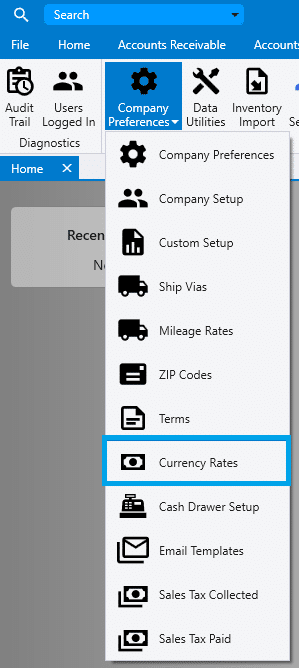
Then add the new currency information.
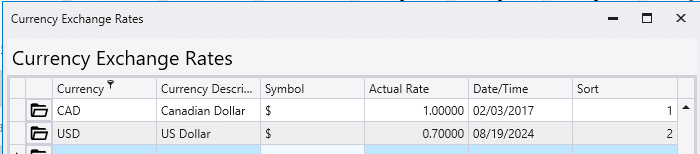
Editing Exchange Rates
To add the exchange rate, double click on the “Actual Rate” field for the new currency. A pop up form will appear, enter the exchange rate in the section highlighted below:
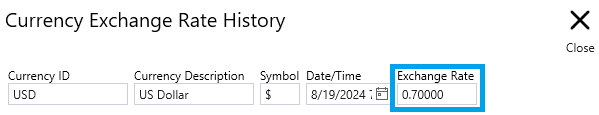
The exchange rate should reflect how much of a foreign currency can be purchased with one unit of the base currency. In the example, Canadian dollars (CAD) is the base currency rate and one CAD would buy $0.70 USD. This exchange rate should be updated whenever foreign currency is purchased.
Contents
Categories
- Purchase Order and Vendors (20)
- Production (37)
- Order Entry and Customers (79)
- NEW! (8)
- Job Costing (16)
- Inventory and Pricing (96)
- General (57)
- Fulfillment Pro (30)
- Dispatching (24)
- Administration and Setup (43)
- Add-Ons and Integrations (31)
- Accounting (55)
