- Home
- Purchase Order and Vendors
- Distribute Freight or Other
Distribute Freight or Other
This FAQ is about distributing Freight or Other charges on a purchase invoice. It can be used on a purchase invoice to equally distribute a freight or other charge in the items costs. In the example below, a $100 freight charge is being distributed.
First, enter the freight charge. Then click the “Distribute Freight” button highlighted below.
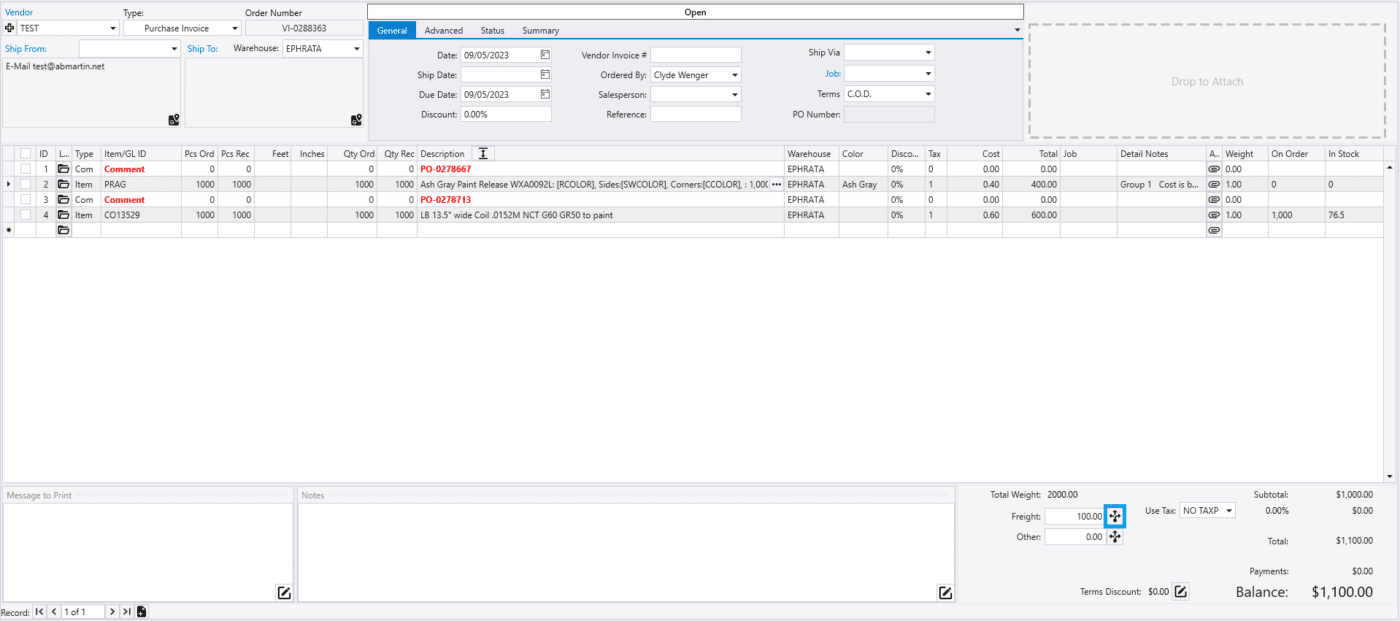
A warning will appear, click yes to proceed.
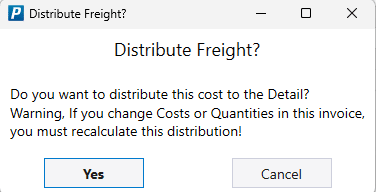
The total costs for the items will be updated, but the invoice total will remain the same. The line totals are adjusted by adding a negative discount percent to the lines. Each line will get the same discount amount, based on what percentage of the order total the Freight/Other charge was.
In this case, the freight was $100 on a $1000 invoice, so the discounts get set to -10%.
Any small difference that cannot be reached by adjusting the discount on each line is retained in the freight/other field.
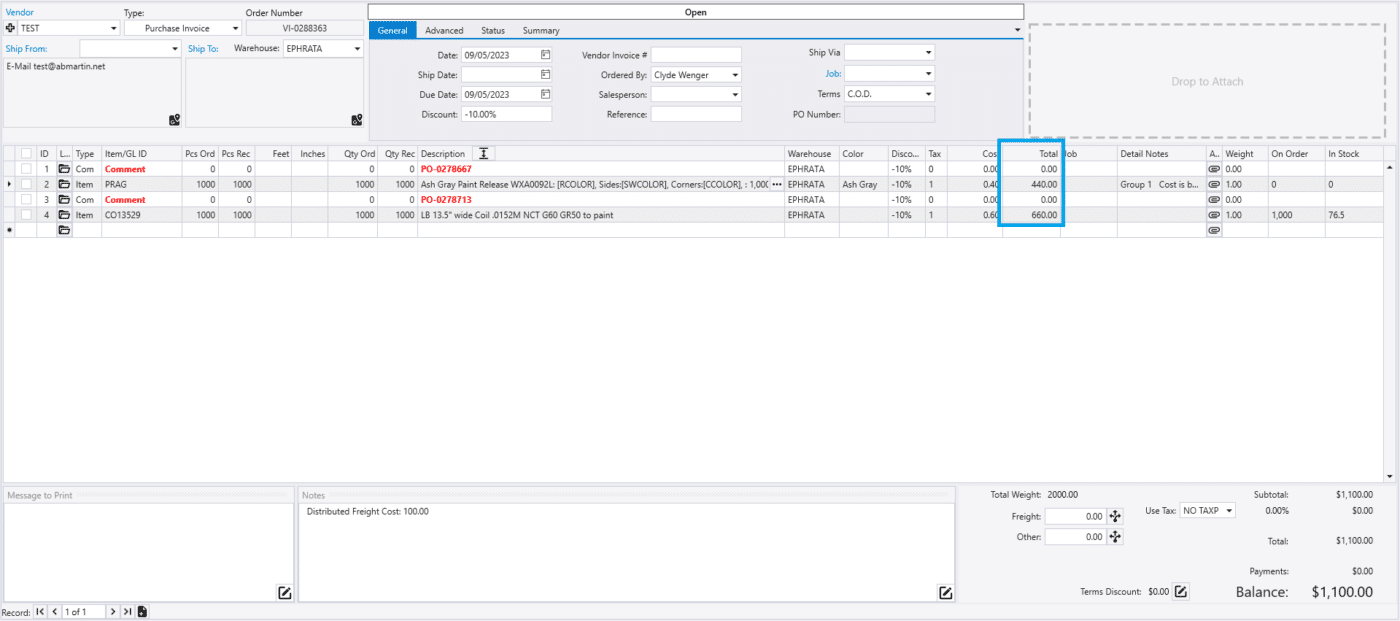
If the quantities or costs for the items are changed, change the discount percentage back to 0% in the transaction header, then redistribute the freight charge.
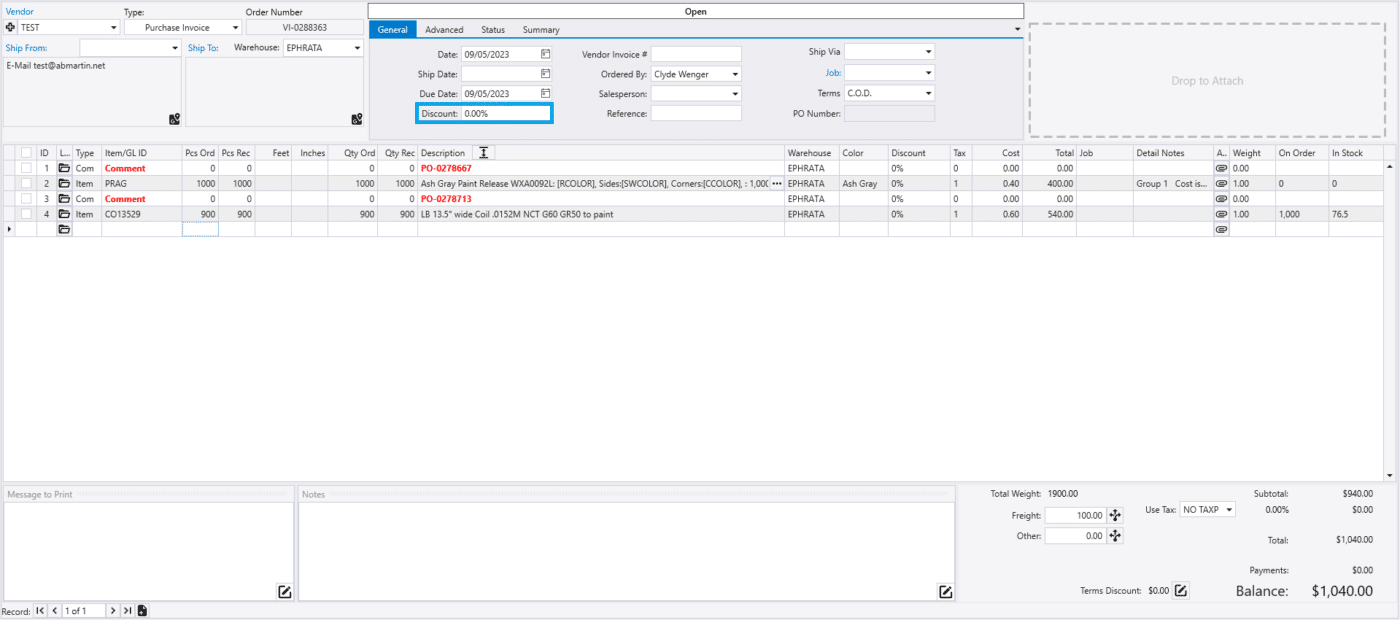
Categories
- Purchase Order and Vendors (19)
- Production (34)
- Order Entry and Customers (75)
- NEW! (6)
- Job Costing (16)
- Inventory and Pricing (92)
- General (54)
- Fulfillment Pro (29)
- Dispatching (23)
- Administration and Setup (39)
- Add-Ons and Integrations (29)
- Accounting (51)
