- Home
- Inventory and Pricing
- Duplicate Price Levels
Duplicate Price Levels
This FAQ will go over how to duplicate price levels in Paradigm. This is typically used when a customer uses an existing price level but needs specific adjustments made for them.
More information on price levels can be found here: Inventory Price Levels, Editing Price Levels. If price levels need to be deleted, contact Paragon support.
Duplicate Price Level
To duplicate a price level, go to System > Data Utilities > Inventory > Duplicate Price Level
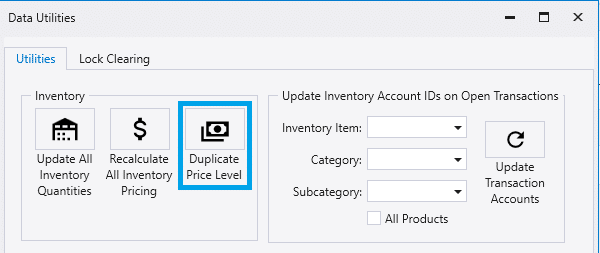
Select the “Level to Duplicate” and the “Level To Create”. Only price levels that are not being used on any items will be shown in the “Level to Create” drop down. Only price levels that are being used will be show in the “Level To Duplicate”.
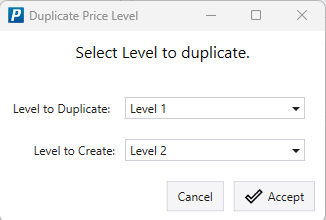
In this example, Level 2 was duplicated off of Level 1.
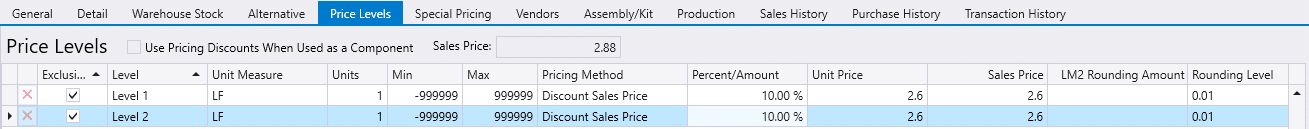
Contents
Categories
- Purchase Order and Vendors (20)
- Production (37)
- Order Entry and Customers (79)
- NEW! (8)
- Job Costing (16)
- Inventory and Pricing (96)
- General (57)
- Fulfillment Pro (30)
- Dispatching (24)
- Administration and Setup (43)
- Add-Ons and Integrations (31)
- Accounting (55)
