- Home
- Purchase Order and Vendors
- How to Use Current Cost Instead of Standard Cost on POs and Purchase Invoices
How to Use Current Cost Instead of Standard Cost on POs and Purchase Invoices
This FAQ will go over how to use current cost instead of standard cost on POs and Purchase invoices.
To do this, go to System > Company Preferences > Purchases and check the box beside: Use current cost instead of standard cost.
Note that the current cost will not be used if the standard cost on the item is set to zero.
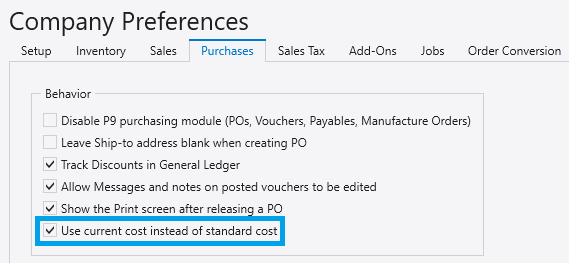
- Standard Cost – The standard cost manually set on the item.
- Current Cost – This is the last cost paid for the item. The Current Cost will get updated automatically every time a purchase invoice is created and posted that uses this inventory item. Since this field constantly changes when you create Purchase Invoices, the Standard Cost is provided to hold a constant cost that only changes when you change it.
For items where the standard cost is meant to match the current cost, run the “Standard Cost Deviation” report in the Inventory List periodically and then update the standard cost through the “Edit Pricing” feature.
Categories
- Purchase Order and Vendors (19)
- Production (34)
- Order Entry and Customers (75)
- NEW! (6)
- Job Costing (16)
- Inventory and Pricing (92)
- General (54)
- Fulfillment Pro (29)
- Dispatching (23)
- Administration and Setup (39)
- Add-Ons and Integrations (29)
- Accounting (51)
