- Home
- Inventory and Pricing
- Inventory Tables
Inventory Tables
I want to update my inventory using Paradigm’s inventory import/export feature. Which table should I use?
There are currently four tables into which you can import using Paradigm’s inventory import/export feature: Inventory, Unit Measure, Inventory Warehouse, and Inventory Pricing.
Inventory: This table stores almost all of the general information about the item, like description and standard cost/pricing information. Most data found on the ‘General’ and ‘Detail’ tabs, as well as the item’s assembly preferences are found here (What fields can I use in this table?).
Unit Measure: This table stores the item’s Units of Measure. Use this table if you are adding a new Unit of Measure to the item or if you are updating information on existing Units of Measure, like weight or default lengths (What fields can I use in this table?). NOTE: To change the default Sales and Purchase Units of Measure, use the Inventory table.
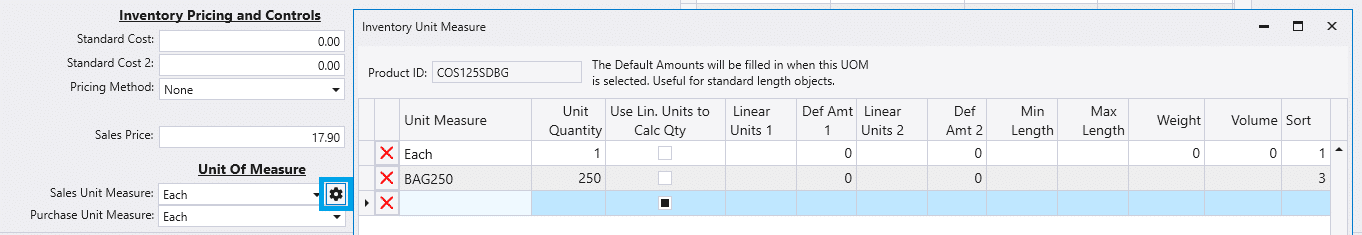
Inventory Warehouse: This table stores the information found on the ‘Warehouse Stock’ tab. Use this table to change reorder points and quantities, buyers, and warehouse locations (Which fields can I use in this table?).
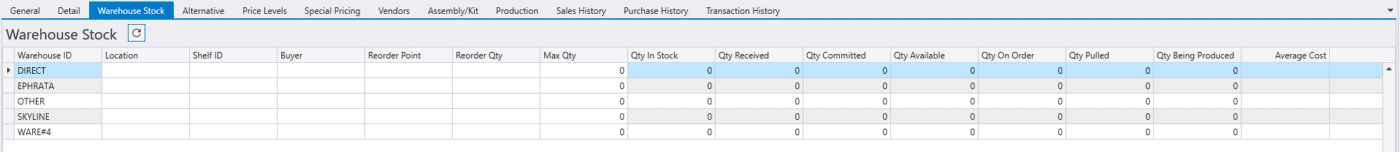
Inventory Pricing: This table stores the information found on the ‘Pricing’ tab (Which fields can I use on this table?). Use this table to add new price levels or edit existing ones. To change default pricing, use the Inventory table. NOTE: Changing and updating multiple Price Levels may be faster via the ‘Edit Pricing Levels’ option found in the ‘Pricing’ tab in some cases.
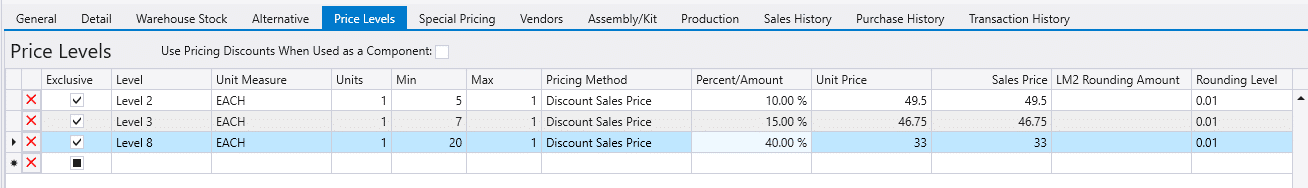
Categories
- Purchase Order and Vendors (19)
- Production (34)
- Order Entry and Customers (75)
- NEW! (6)
- Job Costing (16)
- Inventory and Pricing (92)
- General (54)
- Fulfillment Pro (29)
- Dispatching (23)
- Administration and Setup (39)
- Add-Ons and Integrations (29)
- Accounting (51)
