- Home
- Inventory and Pricing
- Minimum and Maximum Length
Minimum and Maximum Length
This FAQ will go over how to set the minimum and maximum length on an item.
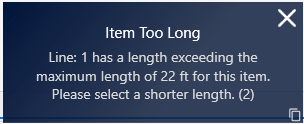
The following error appears when an item is entered outside the maximum length parameters: “Item Too Long Line: 1 has a length exceeding the maximum length of 22 ft for this item. Please select a shorter length.“. An error similar will occur when importing an order file and an item is outside the parameters. When that happens, no more items can be entered until the length is changed.
How To Set Up Minimum And Max Length For A Unit Of Measure
- First go to Inventory > Inventory List and open the item that needs the minimum and maximum Length changed.
- Next, select the gear beside “Sales Unit Measure:”
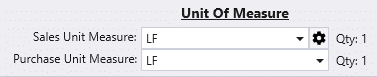
- Then fill in the Default Amount, Minimum, and Maximum length fields according to the parameters for the item.
- Minimum and max length are calculated in decimal feet. For example, if the max length was 10′ 6″ then enter 10.5, or if it was 30′ 4″ then enter 30.333.
- Both minimum and max length are not required, one or the other will work.
- Default amount isn’t required, but must be set within the min. and max length limits.
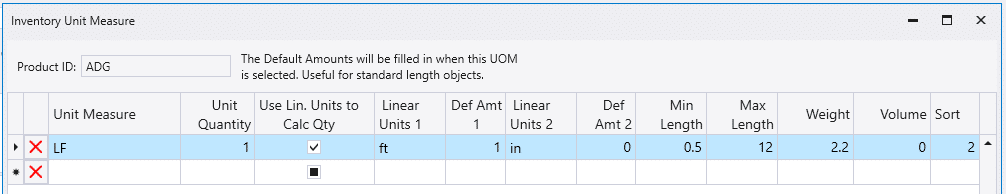
- Min Length – The minimum length that can be assigned to this item.
- Max Length – The max length that can be assigned to this item
- Def Amt – The default amount the length will be set to for an item when it’s added to an order.
You have entered a length exceeding the maximum length Please select a shorter length
You have entered a length less than the minimum length of 0.50 ft for this item. Please select a longer length
Contents
Categories
- Purchase Order and Vendors (19)
- Production (34)
- Order Entry and Customers (75)
- NEW! (6)
- Job Costing (16)
- Inventory and Pricing (92)
- General (54)
- Fulfillment Pro (29)
- Dispatching (23)
- Administration and Setup (39)
- Add-Ons and Integrations (29)
- Accounting (51)
