- Home
- Inventory and Pricing
- Pricing Methods
Pricing Methods
How do the different pricing methods calculate the sales price?
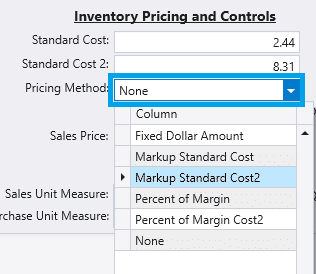
None
The sales price must be manually entered. The sales price is not dependent on any other fields.
Fixed Dollar Amount
The sales price is calculated as the standard cost + a dollar amount that is specified after selecting ‘Fixed Dollar Amount’ from the drop-down.
Markup Standard Cost
The sales price is calculated as the standard cost * (1+specified percent). For example, an item with a $10 cost and a 35% markup percent results in a $13.50 sales price.
Markup Standard Cost 2
Same as above but based on standard cost 2.
Percent of Margin
The sales price is calculated by: cost/(1-markup %). For example, an item with a $10 cost and 35% margin results in a $15.39 sales price. And do note, only values between 0 and 99 can be used for percent of margin.
Percent of Margin Cost2
Works the same as percent of margin, but is based off of standard cost 2.
Discount Sales Price (only available in certain forms)
The sales price is calculated as the sales price for that item minus the discount amount specified. For example, an item with a $10 price and 15% discount results in an $8.50 sales price.
NOTE: For any pricing method, you are able to enter either the percent/dollar amount or the sales price and the other one will be calculated for you.
Contents
Categories
- Purchase Order and Vendors (19)
- Production (34)
- Order Entry and Customers (75)
- NEW! (6)
- Job Costing (16)
- Inventory and Pricing (92)
- General (54)
- Fulfillment Pro (29)
- Dispatching (23)
- Administration and Setup (39)
- Add-Ons and Integrations (29)
- Accounting (51)
