- Home
- Production
- Remove A Build From Production
Remove A Build From Production
This FAQ will go over how to remove a build from production.
On Hold
Set the build as “On Hold” from the build screen by checking the “On Hold” checkbox.
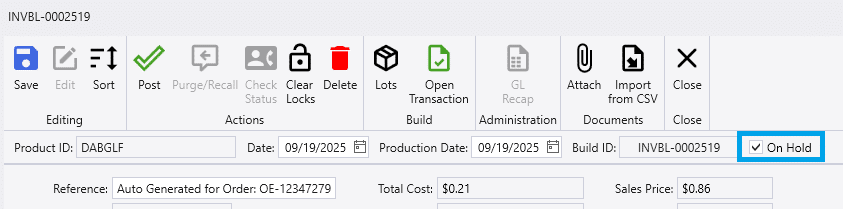
Un-Check “Manu” Checkbox
Uncheck the checkbox in the “Manu” column. This will unmark the item to be manufactured.
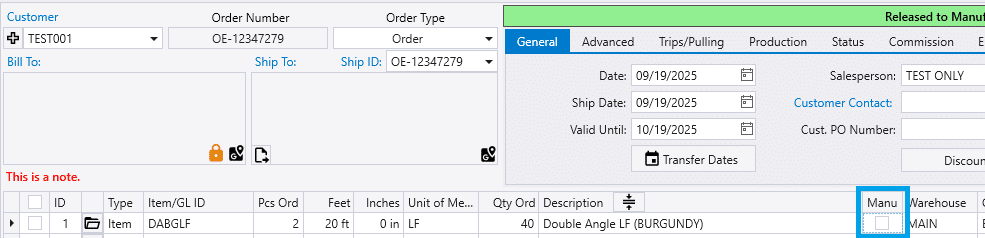
Un-Release Order
To remove all lines from production, un-release the order. See instructions on there: Un-Release Orders
Contents
Categories
- Purchase Order and Vendors (20)
- Production (37)
- Order Entry and Customers (79)
- NEW! (8)
- Job Costing (16)
- Inventory and Pricing (96)
- General (57)
- Fulfillment Pro (30)
- Dispatching (24)
- Administration and Setup (43)
- Add-Ons and Integrations (31)
- Accounting (55)
