- Home
- Administration and Setup
- Report Security
Report Security
Report security can be accessed by clicking on “Report Setup” on the report list after selecting a group on the left, or by clicking on the edit button on a print form. This edit button will not appear for all users, just those that have permission to edit report settings.
Reports List
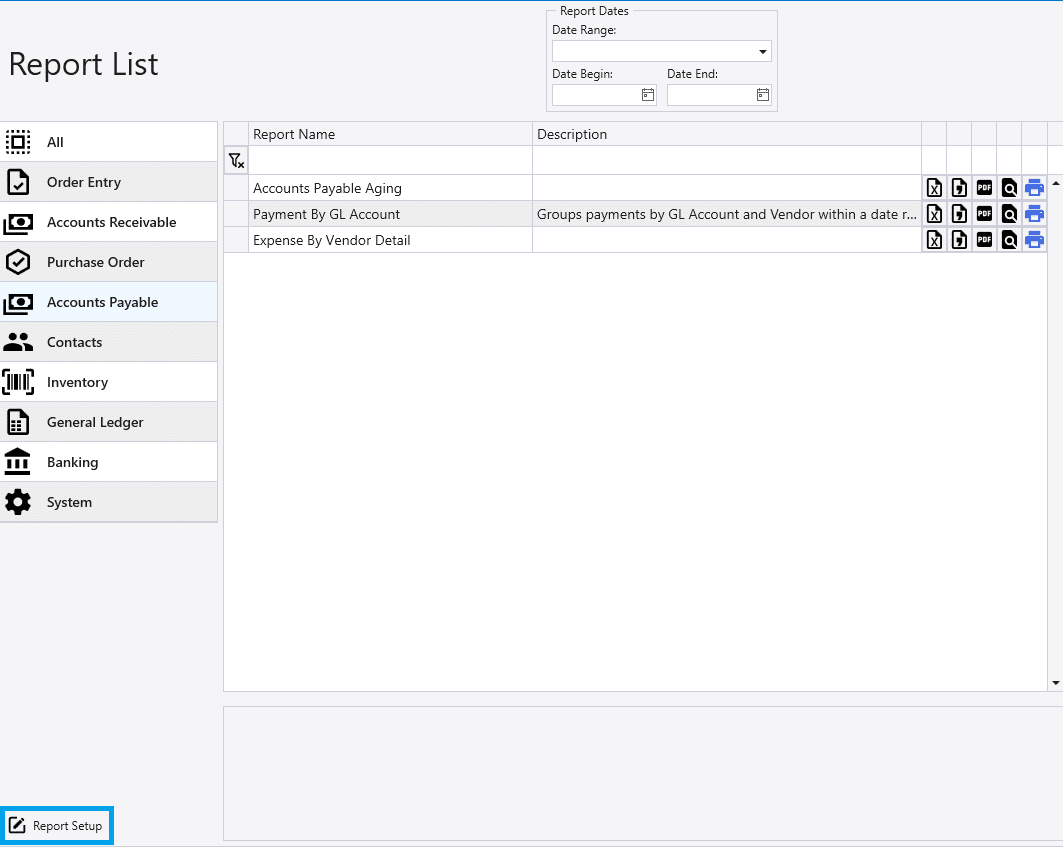
Print Form On A Transaction
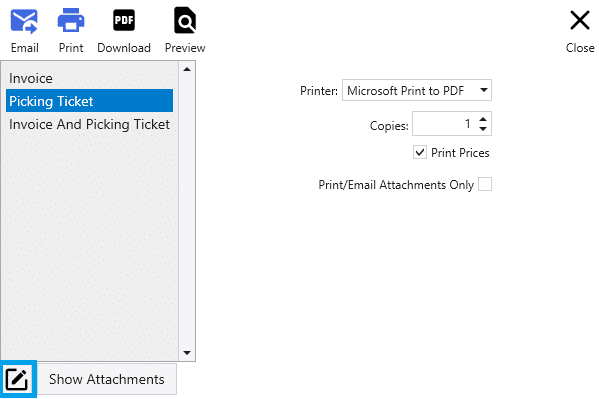
Report on a List
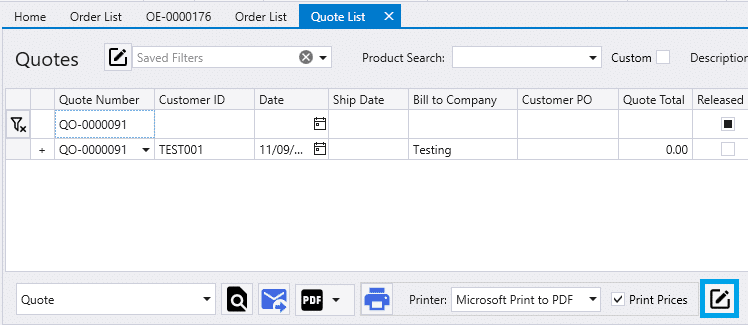
Adding Users
To give a user to access a report, check the “Enable” box on the role in the “Role Security” section or on the user in the “Allowed Users” section. Another option is to use the drop down beside “Copy Users” to add the users that have access to the report selected from the drop down.
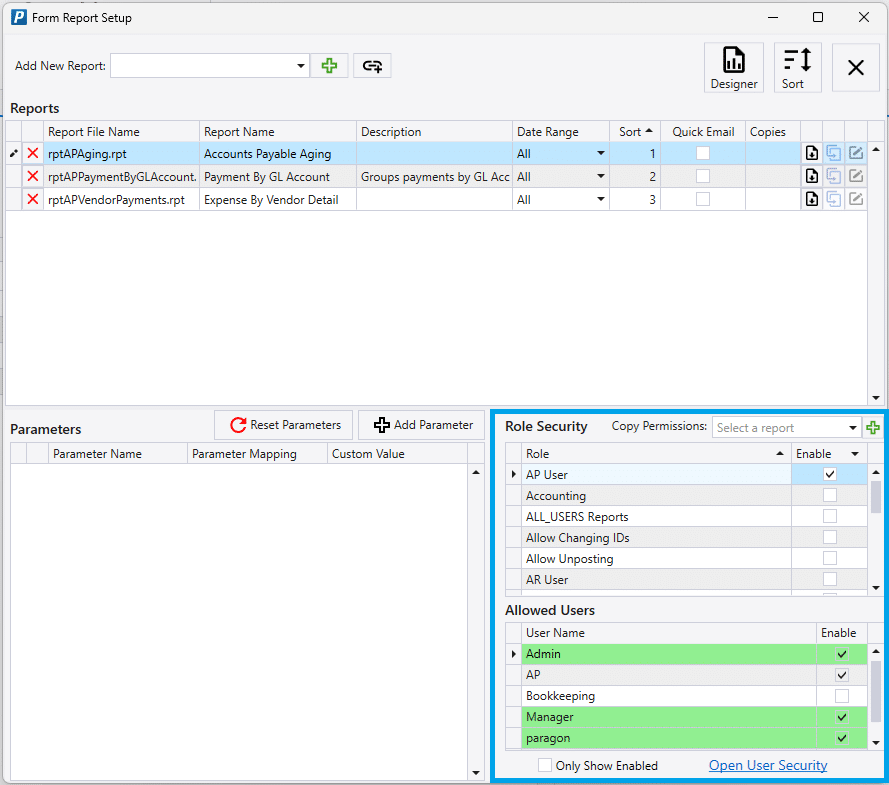
Removing Users
To remove access to a report from a user, uncheck the “Enable” check box beside the user or role.
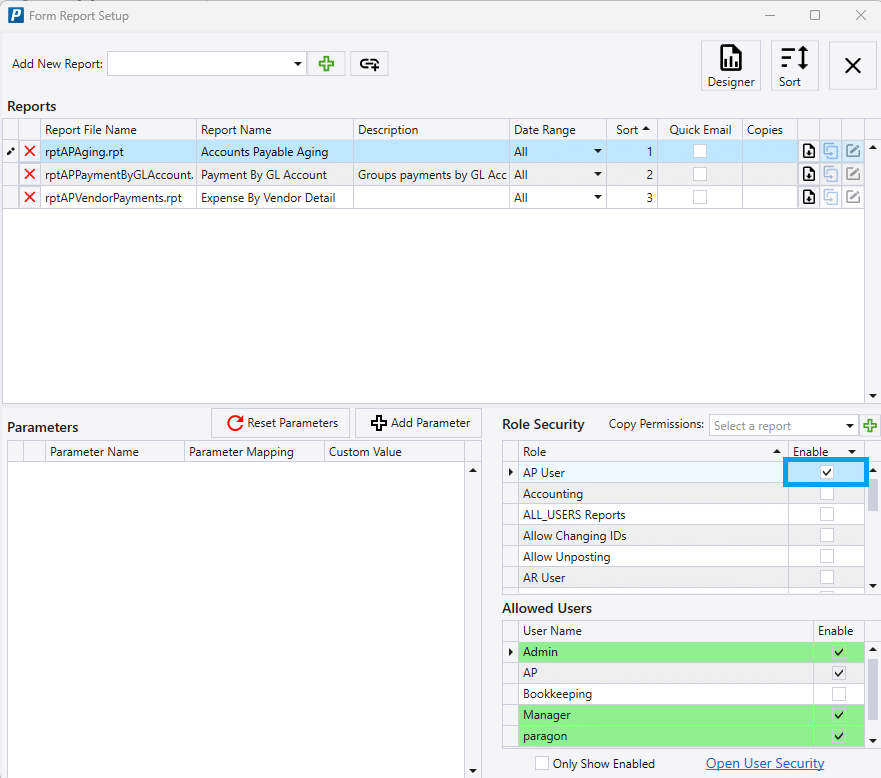
Contents
Categories
- Purchase Order and Vendors (19)
- Production (34)
- Order Entry and Customers (75)
- NEW! (6)
- Job Costing (16)
- Inventory and Pricing (92)
- General (54)
- Fulfillment Pro (29)
- Dispatching (23)
- Administration and Setup (39)
- Add-Ons and Integrations (29)
- Accounting (51)
