- Home
- Inventory and Pricing
- Rounding Precision
Rounding Precision
This FAQ will go over rounding precision in Paradigm. Information on rounding on pricing levels can be found here: How Should Inventory Price Levels Be Set Up And How Do They Work?
Rounding precision is used to specify the rounding that is used for an item. Paradigm always rounds up to the next increment when calculating the price. For example, if the rounding level was 0.50, a calculated sales price of $2.01 would be rounded up to $2.50.
If the rounding level on the price level is different than the rounding precision set here, the rounding on the price level will be used when the price level is applied.
Adjusting Rounding Precision On An Inventory Item
Rounding precision can be adjusted on an inventory item by going to the item’s general tab.
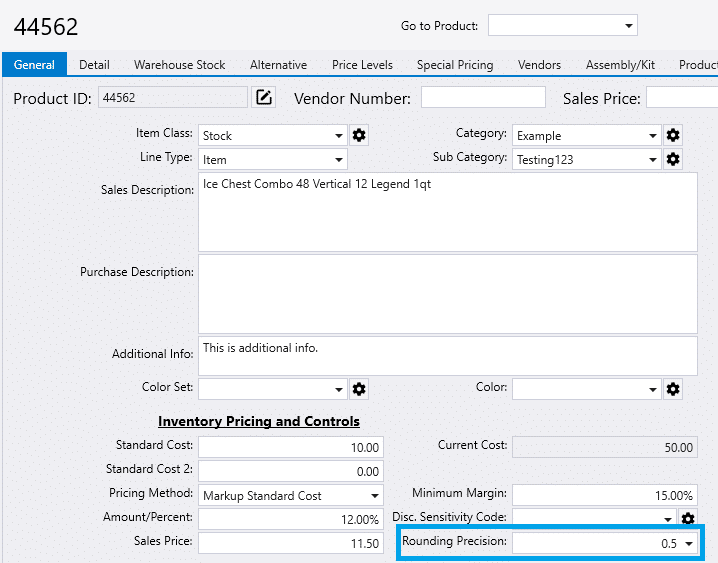
In this example it is $10 * 1.12 = $11.20; then rounded to $11.50.
Contents
Categories
- Purchase Order and Vendors (19)
- Production (34)
- Order Entry and Customers (75)
- NEW! (6)
- Job Costing (16)
- Inventory and Pricing (92)
- General (54)
- Fulfillment Pro (29)
- Dispatching (23)
- Administration and Setup (39)
- Add-Ons and Integrations (29)
- Accounting (51)
