- Home
- Purchase Order and Vendors
- Set Up Alternate Vendors
Set Up Alternate Vendors
This FAQ will go over how to set up alternate vendors
- First, go to Inventory > Inventory list and open the item that needs the alternate vendor.
- Then go to the “Vendors” tab.
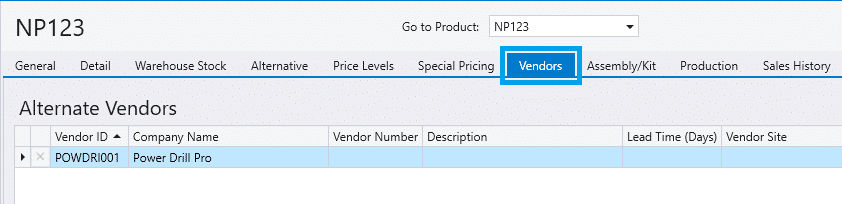
- Type in the alternate Vendor ID or select it from the drop down.
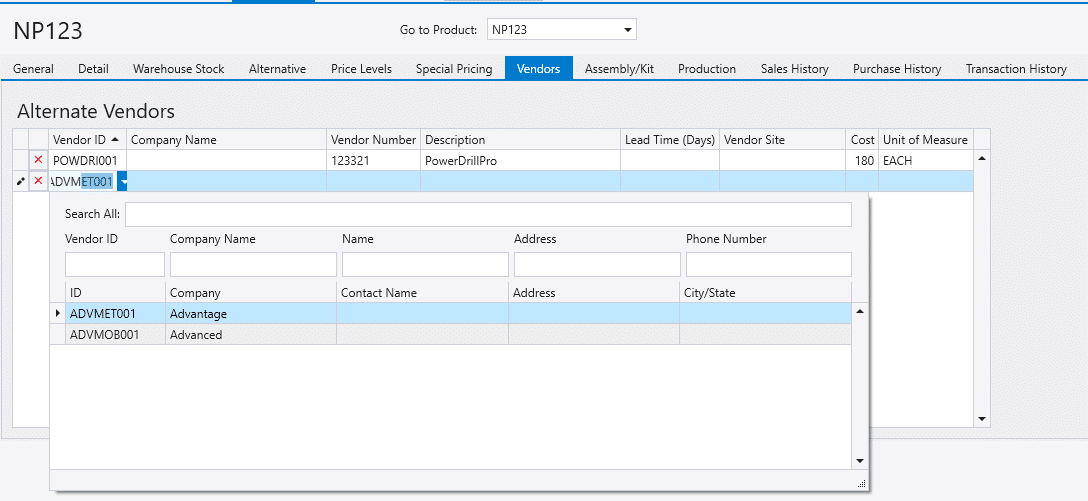
- Then the vendor number, description, cost, and unit of measure can be filled in.
- Cost will be calculated by the (Cost x Measure Unit Quantity). In this case, if our unit of measure was a bag of ten, and the unit quantity was set to ten, the cost when it’s ordered would be $1,800.
Purchasing Agent
- In purchasing agent, items with alternate vendors will show up in both lists of vendors, not just the primary one.
- If just the primary vendors are to be shown, select the “Only Show Primary Vendors” option in the filters.
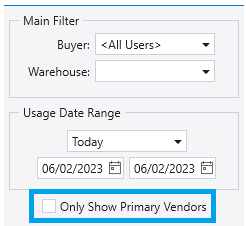
Contents
Categories
- Purchase Order and Vendors (19)
- Production (34)
- Order Entry and Customers (75)
- NEW! (6)
- Job Costing (16)
- Inventory and Pricing (92)
- General (54)
- Fulfillment Pro (29)
- Dispatching (23)
- Administration and Setup (39)
- Add-Ons and Integrations (29)
- Accounting (51)
