- Home
- Inventory and Pricing
- Shelf Information Preview
Shelf Information Preview
This FAQ will go over the Shelf Information feature in Paradigm. This feature shows where the product can be found in the store or warehouse.
More information on the Shelf assignment tool can be found here: Shelf Assignment Tool
Column Chooser
To have this feature show, go to column chooser and select “Shelf Information”. More information on the column chooser can be found here: Column Chooser
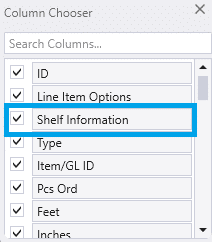
Order Screen
After selecting the Shelf Information option in the column chooser, the feature will be shown on product line.

Hovering over this button will show shelves for the product.
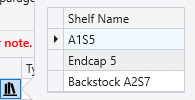
Contents
Categories
- Purchase Order and Vendors (19)
- Production (34)
- Order Entry and Customers (75)
- NEW! (6)
- Job Costing (16)
- Inventory and Pricing (92)
- General (54)
- Fulfillment Pro (29)
- Dispatching (23)
- Administration and Setup (39)
- Add-Ons and Integrations (29)
- Accounting (51)
