- Home
- Inventory and Pricing
- Slit Coils
Slit Coils
This FAQ will go over how to set up slit coils in Paradigm.
Assembly Set Up
Go to the slit coil item set the assembly type to “Manufactured To Order”. Then add the parent coil to the assembly and set the unit measure to “LF”.
To calculate the amount to put in the pieces column, divide 1 by the number of times the child coil can be slit off of the main coil. In this case, it can be made twice: 1 / 2 = 0.5.
In a case of a 42″ coil being made into two 20″ coils, the pieces entered on the line would be 0.5, since there are 2 child coils being produced off of the main coil.
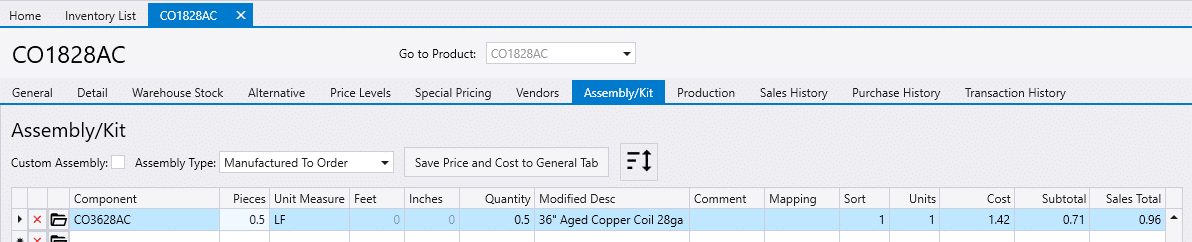
Production Set Up
In the production tab, add the slitter machine and set the linked component to the parent coil.
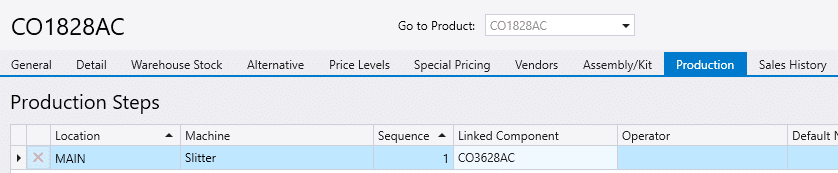
Contents
Categories
- Purchase Order and Vendors (20)
- Production (37)
- Order Entry and Customers (79)
- NEW! (8)
- Job Costing (16)
- Inventory and Pricing (96)
- General (57)
- Fulfillment Pro (30)
- Dispatching (24)
- Administration and Setup (43)
- Add-Ons and Integrations (31)
- Accounting (55)
