- Home
- Inventory and Pricing
- Updating Trim Stretchouts
Updating Trim Stretchouts
This FAQ will go over how to update trim stretchouts and any other assembly information.
Export Trim Items
- To start, filter the inventory list down to the trim items that are going to have the stretchouts updated.
- More information on importing and exporting assembly information in Paradigm can be found here: Inventory Import: Assembly

- After the list is filtered, click the “Export Filtered” button at the bottom of the list.

- Choose “Assembly” and then click “Next.
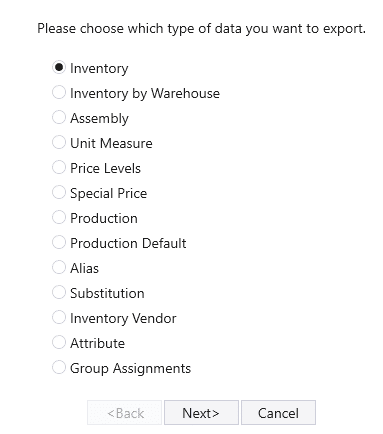
- The following fields are required: cntID, strProductID, strComponent, memDescription, decPcs, and strUnitMeasure.
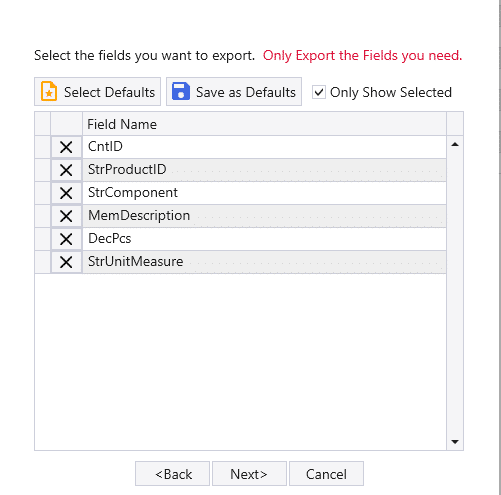
- After that select “.xlsx” as the export format and click “Finish”.
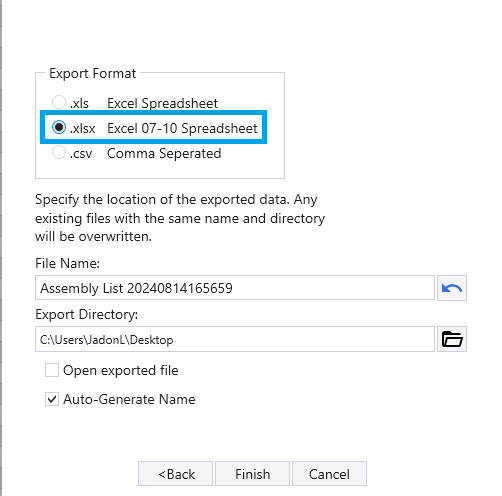
Stretchout Update
- Open the exported sheet and filter the sheet down to the coil component assembly records.
- All other rows can be ignored or removed.
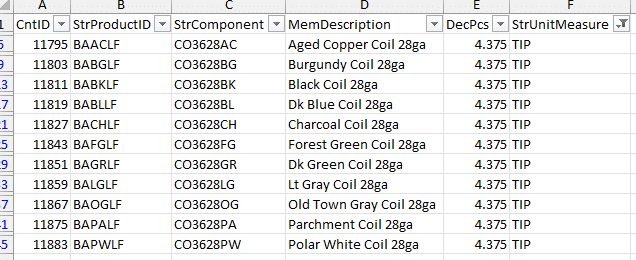
- Then change the “DecPcs” column to the updated stretchout.
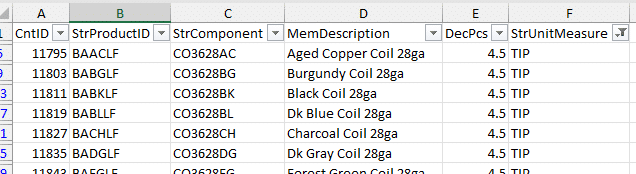
- Once the changes are complete, save the sheet and close it. Then go to Inventory > Inventory Settings > Inventory Import
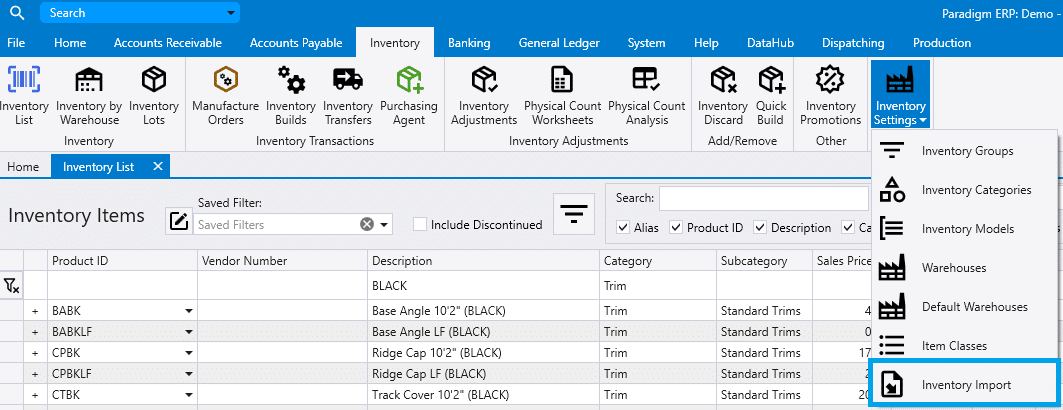
- Choose “Assembly” and click “Next”.
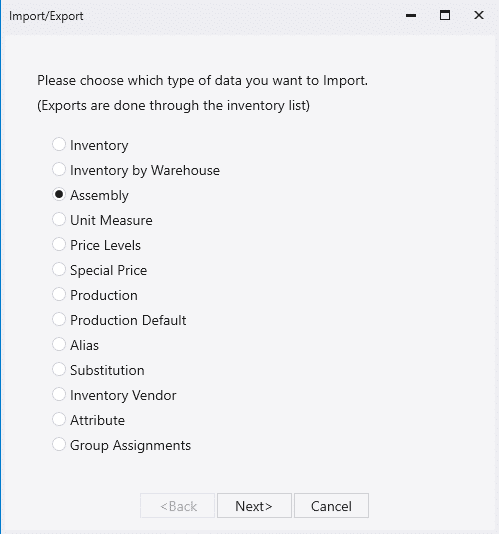
- Then select the file and choose “Update existing assemblies only”.
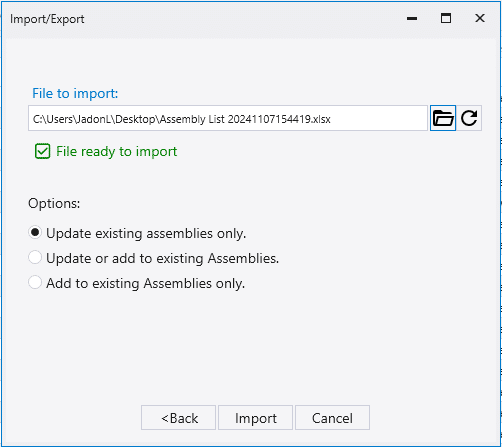
Contents
Categories
- Purchase Order and Vendors (20)
- Production (37)
- Order Entry and Customers (79)
- NEW! (8)
- Job Costing (16)
- Inventory and Pricing (96)
- General (57)
- Fulfillment Pro (30)
- Dispatching (24)
- Administration and Setup (43)
- Add-Ons and Integrations (31)
- Accounting (55)
