- Home
- Accounting
- Vendor Credits Paid Back to Credit Card
Vendor Credits Paid Back to Credit Card
This FAQ will go over how to record a vendor refund that is credited back to a credit card account.
- To record this in Paradigm, go to Accounts Payable > Purchase Invoices. Then create a new invoice and set the Voucher Type to Debit Memo.
- List the credit items or expenses on the Debit Memo. When you Post the Debit Memo, it should have a negative total, indicating a credit to the Vendor’s A/P account.
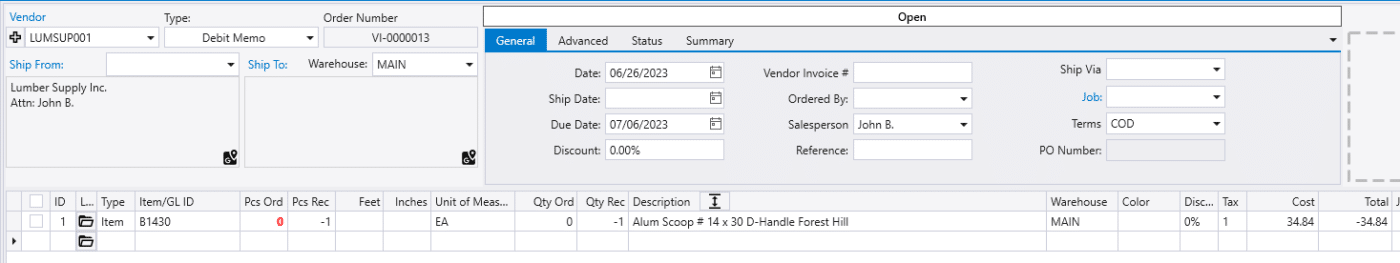
- To close or pay out the Debit Memo, click the ‘Make Payment’ button on the Debit Memo.
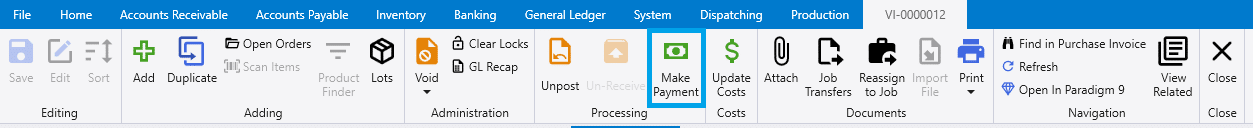
- Next, select “Credit Card” from the payment method, then the credit card account from the Bank Account dropdown, and then enter the payment total as a negative amount.
- When the payable is posted, it will close the Debit Memo and record a “return” on the selected credit card account.
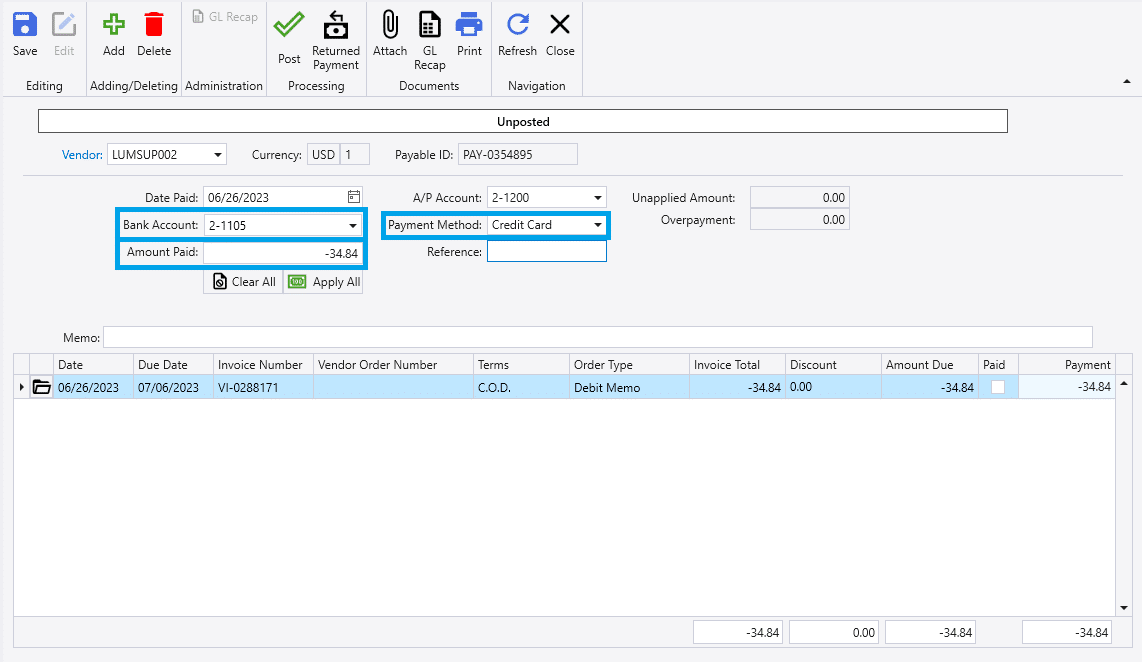
Categories
- Purchase Order and Vendors (20)
- Production (37)
- Order Entry and Customers (79)
- NEW! (8)
- Job Costing (16)
- Inventory and Pricing (96)
- General (57)
- Fulfillment Pro (30)
- Dispatching (24)
- Administration and Setup (43)
- Add-Ons and Integrations (31)
- Accounting (55)
