- Home
- Purchase Order and Vendors
- Vendor To Remit Address
Vendor To Remit Address
How do I change the vendor remit to address? I want one name to print out on my check but a different one on the Purchase Invoice.
This can be changed by going to a vendor’s ‘General’ tab. The address there will appear on the check. Paragon may have to customize the check report to make this work if it is needed.
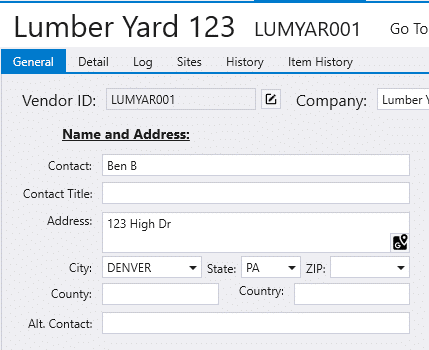
The address from the ‘Sites’ tab will be printed on the purchase invoice. Be sure that default box highlighted below is checked on the one that is to be used.
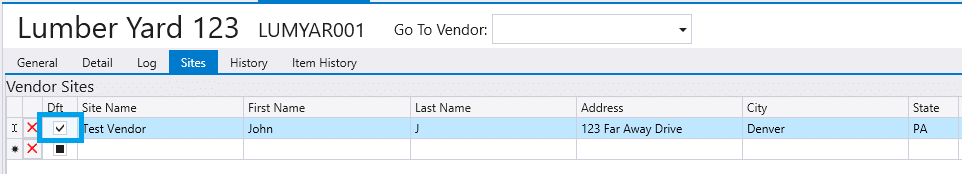
Categories
- Purchase Order and Vendors (19)
- Production (34)
- Order Entry and Customers (75)
- NEW! (6)
- Job Costing (16)
- Inventory and Pricing (92)
- General (54)
- Fulfillment Pro (29)
- Dispatching (23)
- Administration and Setup (39)
- Add-Ons and Integrations (29)
- Accounting (51)
