- Home
- Add-Ons and Integrations
- Paradigm Mobile: Settings
Paradigm Mobile: Settings
This FAQ will go over the settings in Paradigm Mobile. More information on the app can be found here: Paradigm Mobile: Overview
To get to the settings, tap the button in the top left.
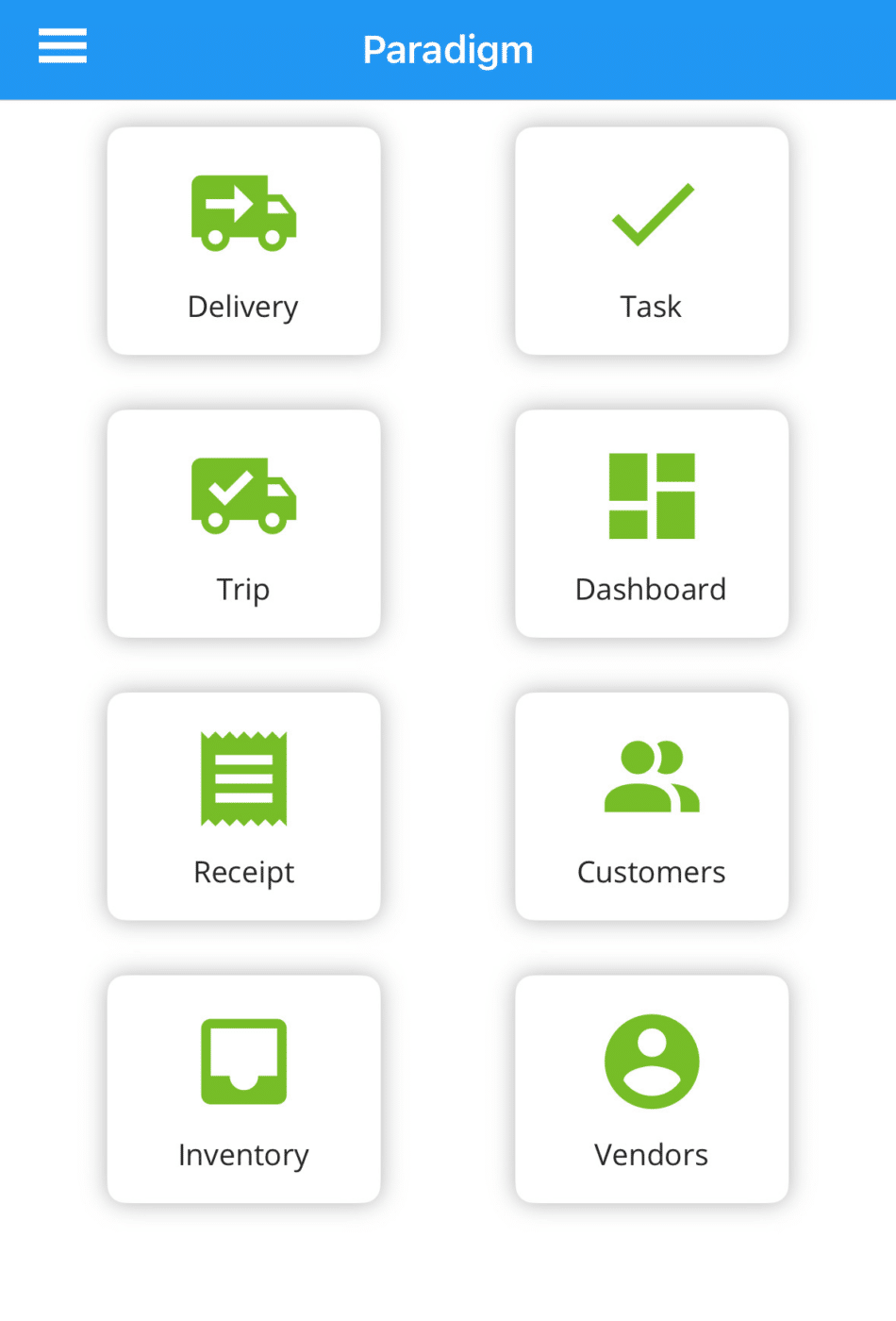
Here, the settings and some diagnostic features can be used.
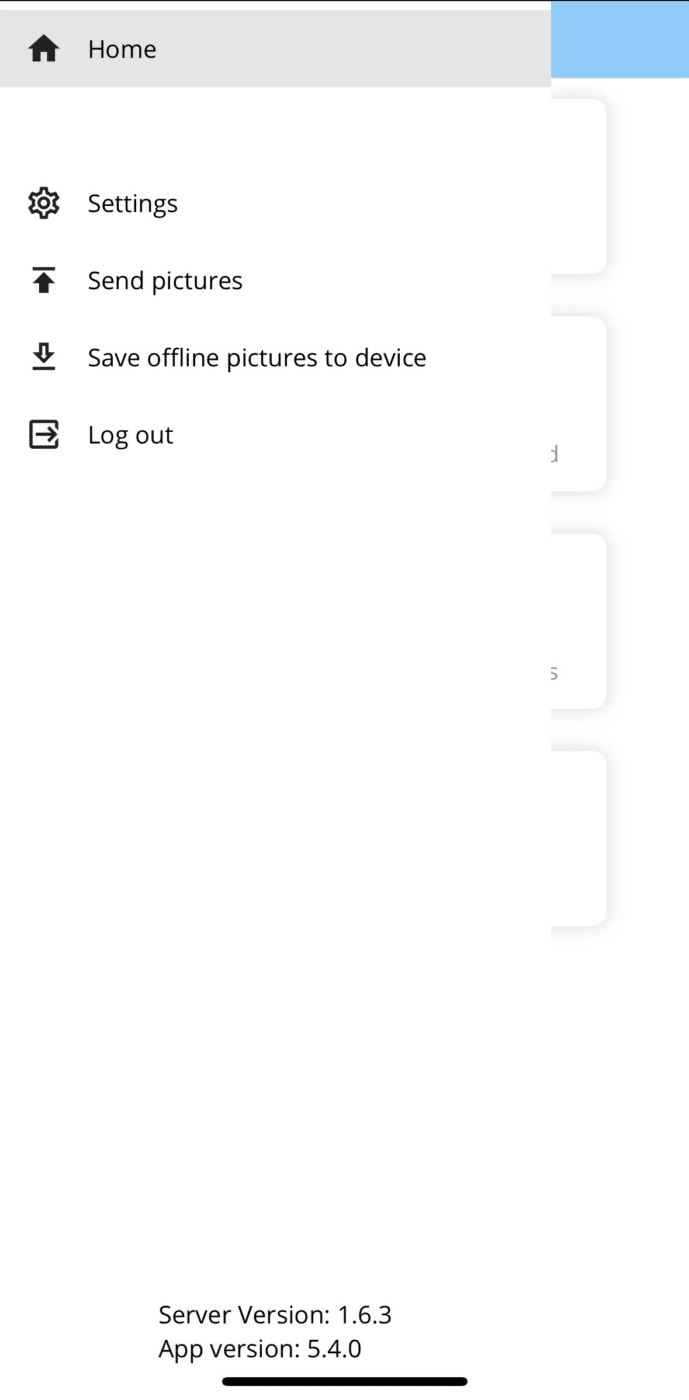
- Settings – Here the server address and delivery date range can be changed.
- The delivery date range controls how many days in the past to include when searching for “open” trips.
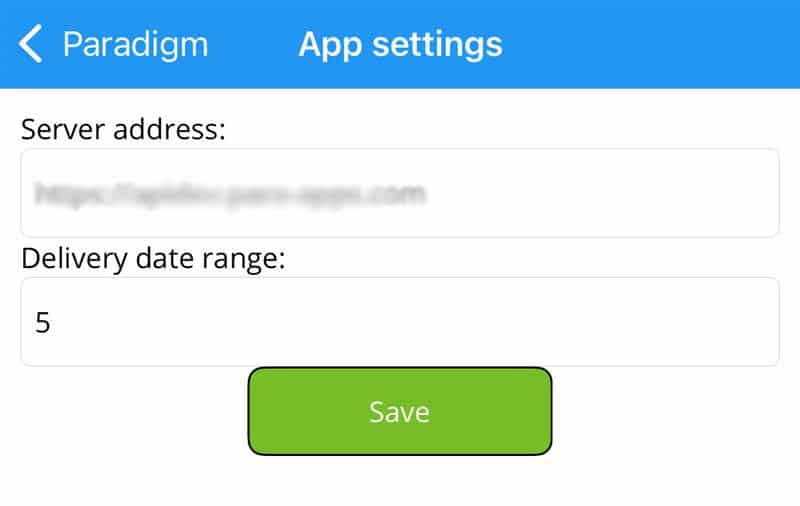
- Send Report – This will send a report the server. This is a troubleshooting option that uploads some diagnostic information to the server. It should only be used if Paragon directs a user to use this feature.
- Send Pictures – This forces the device to upload any pictures that were not previously uploaded. This is a troubleshooting feature and should only be used if Paragon directs a user to use this feature.
- Save offline pictures to device – This saves any non-uploaded pictures in the app to the devices photo gallery. This is a troubleshooting feature and should only be used if Paragon directs a user to use this feature.
- Log out – This logs the user out.
Categories
- Purchase Order and Vendors (19)
- Production (34)
- Order Entry and Customers (77)
- NEW! (7)
- Job Costing (16)
- Inventory and Pricing (92)
- General (55)
- Fulfillment Pro (29)
- Dispatching (23)
- Administration and Setup (41)
- Add-Ons and Integrations (29)
- Accounting (53)
