- Home
- Order Entry and Customers
- Update Order and Quote Prices
Update Order and Quote Prices
This FAQ will go over how to update prices on a quote or an order.
Click on the “Update Prices” button in the header.
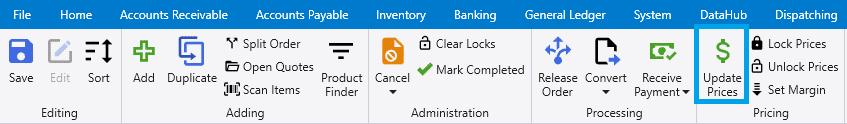
This button saves the manual refreshing of each individual line item, but will not affect any lines that have manually set prices. It also evaluates the sum quantity for each item and applies appropriate price levels based on customer and item settings.
Price Level Does Not Match Customer Default
If a user selects “Update Prices” on a transaction, it will warn them if the pricing level is different from the customer’s standard level: This Order has a different pricing level than the selected customer. If you want to use the customer level, you must select it manually.
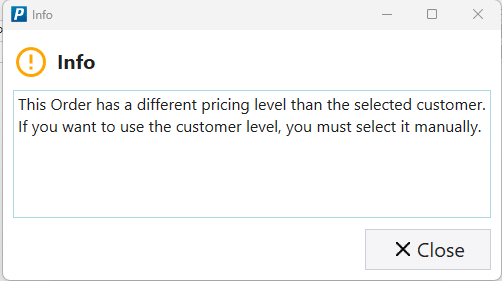
Contents
Categories
- Purchase Order and Vendors (20)
- Production (37)
- Order Entry and Customers (79)
- NEW! (8)
- Job Costing (16)
- Inventory and Pricing (96)
- General (57)
- Fulfillment Pro (30)
- Dispatching (24)
- Administration and Setup (43)
- Add-Ons and Integrations (31)
- Accounting (55)
