- Home
- Administration and Setup
- Web Browser Failed To Load
Web Browser Failed To Load
This FAQ will go over the two potential fixes for the following error: Web browser failed to load. Contact Paragon Support. You may need a new version of C++ (VC_redist.x64.exe)
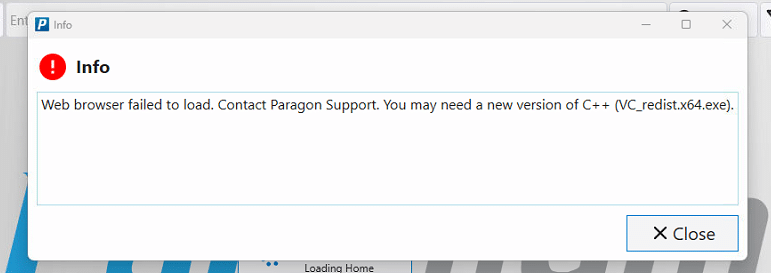
Installing VC_redist.x64.exe
The first fix is to go to following link, then download and install the file: https://aka.ms/vs/17/release/vc_redist.x64.exe
Resetting The Paradigm Directory
If the issue is not resolved after the first fix, try resetting the Paradigm Directory. This FAQ will go over how to do that: Reset The Directory For Paradigm
Contents
Categories
- Purchase Order and Vendors (20)
- Production (37)
- Order Entry and Customers (79)
- NEW! (8)
- Job Costing (16)
- Inventory and Pricing (96)
- General (57)
- Fulfillment Pro (30)
- Dispatching (24)
- Administration and Setup (43)
- Add-Ons and Integrations (31)
- Accounting (55)
