- Home
- Order Entry and Customers
- Edit Released Orders
Edit Released Orders
This FAQ will go over editing released orders in Paradigm.
Adding lines to released orders is permitted in Paradigm, however some companies may have internal policies that discourage this.
Editing A Released Order
When a released order is edited, changes will not be sent to production until the order is released again. If an line is edited, it will be put on hold and removed from production until the order is released again. New lines being added to an order should be put in a separate bundle, to show clearly which lines have been added.
When the order is saved without the changes being released, the following message will appear: Unreleased Lines for [Order Number] – There are changes to this order that have not been released to manufacturing! Would you like to release them now?
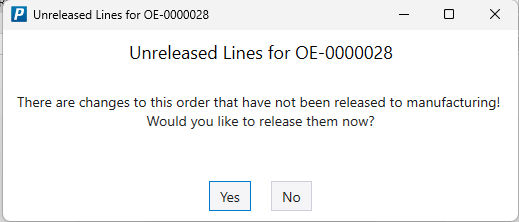
Clicking “Yes” will release the changes. Clicking “No” will save the order without releasing the changes and will show the “Pending Release” status on the order status bar.
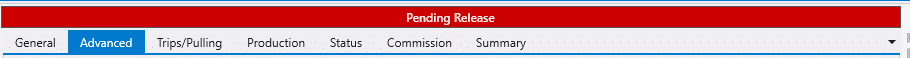
Contents
Categories
- Purchase Order and Vendors (20)
- Production (36)
- Order Entry and Customers (79)
- NEW! (7)
- Job Costing (16)
- Inventory and Pricing (95)
- General (57)
- Fulfillment Pro (30)
- Dispatching (24)
- Administration and Setup (43)
- Add-Ons and Integrations (31)
- Accounting (55)
