- Home
- Order Entry and Customers
- Standard Discount Selection
Standard Discount Selection
This FAQ will go over how to set up and use standard discount selection on transactions.
To enable this feature, go to System > Company Preferences > Setup > Standard Discount Selection and check the box beside “Enabled”.
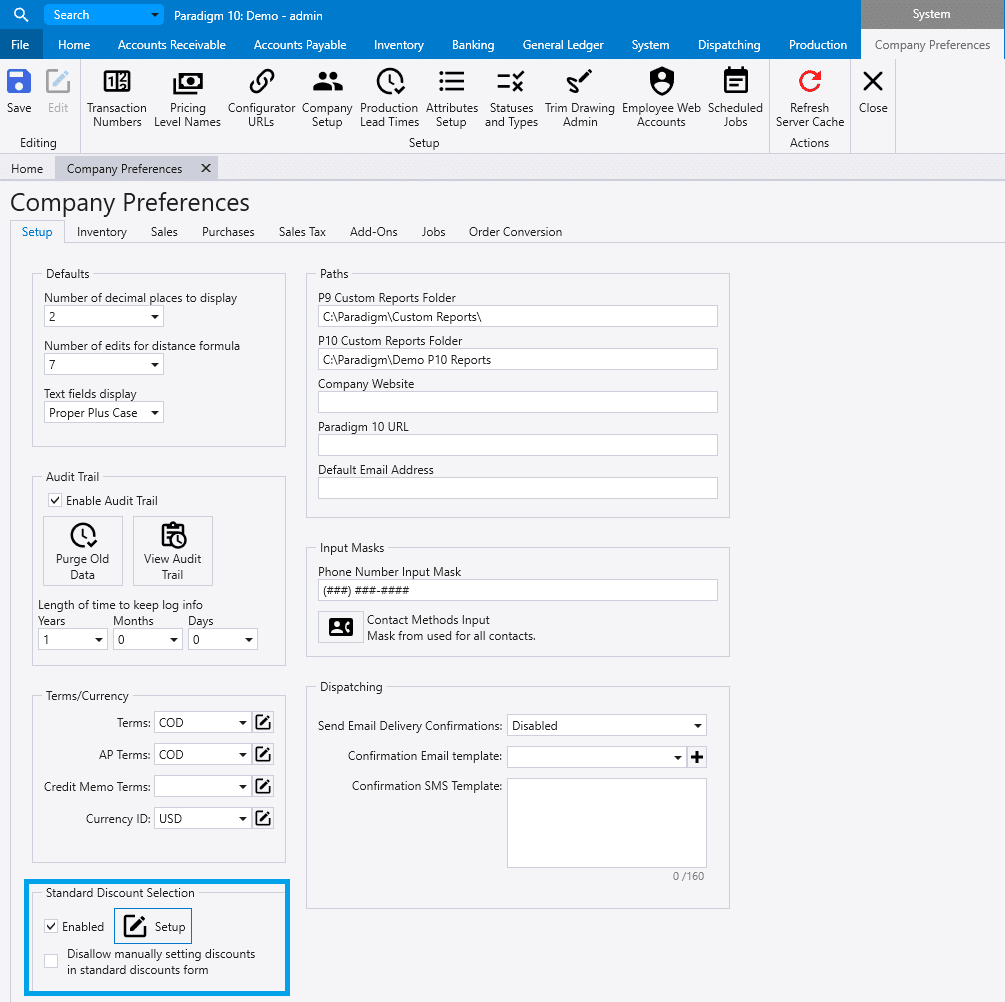
Then click the set up button to enter new standard discounts. Clicking the check box beside “Disallow manually setting discounts in standard discounts form” will prevent users from setting custom discount percentages.
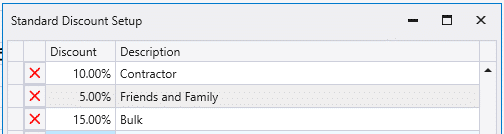
Paradigm may need to be closed and reopened in order for the changes to apply.
Applying Standard Discounts to A Transaction
On a transaction, click the “Discount” button in the general tab.
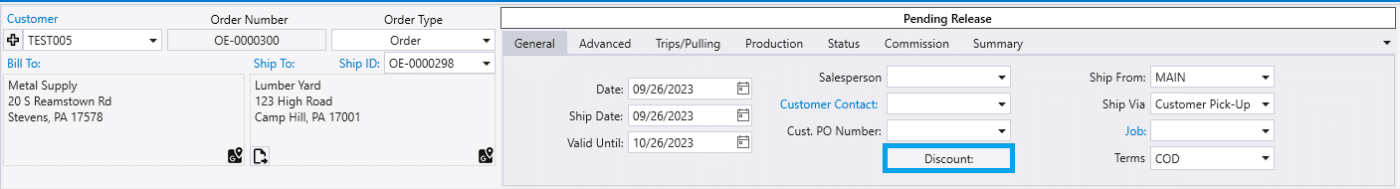
Then select a discount from the drop down and click “Set Discount to: %” to set it to the given percent. To add the given percent on top of any existing discounts, click “Add % Discount”.
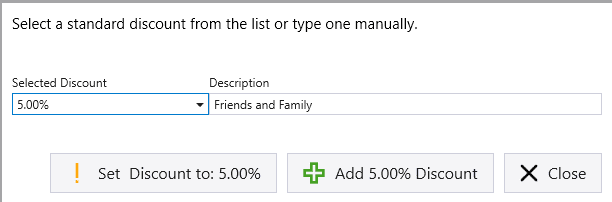
Once the discount is set or added, the total discount will be displayed in the discount column.
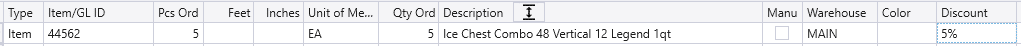
Contents
Categories
- Purchase Order and Vendors (20)
- Production (37)
- Order Entry and Customers (79)
- NEW! (8)
- Job Costing (16)
- Inventory and Pricing (96)
- General (57)
- Fulfillment Pro (30)
- Dispatching (24)
- Administration and Setup (43)
- Add-Ons and Integrations (31)
- Accounting (55)
