- Home
- Production
- Assigning Staging Areas In Production
Assigning Staging Areas In Production
This FAQ will go over how to assign staging areas in production.
Go to Production > Machine List and enable “Prompt for Staging Area” on the machine(s) that needs it.
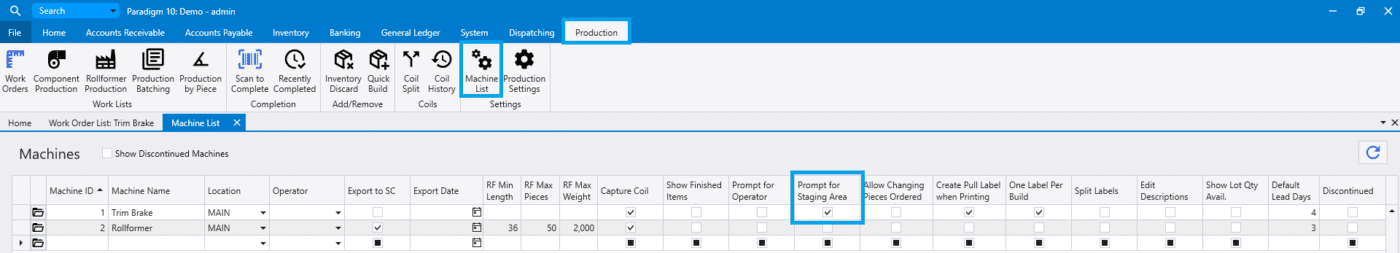
Clicking on the folder on the left of the machine allows for the available staging locations at that machine to be chosen. If no options are selected, all staging areas are shown. Selecting a staging location simplifies the dropdown so the operator only needs to search through the staging areas they have access to, instead of all locations throughout the company.
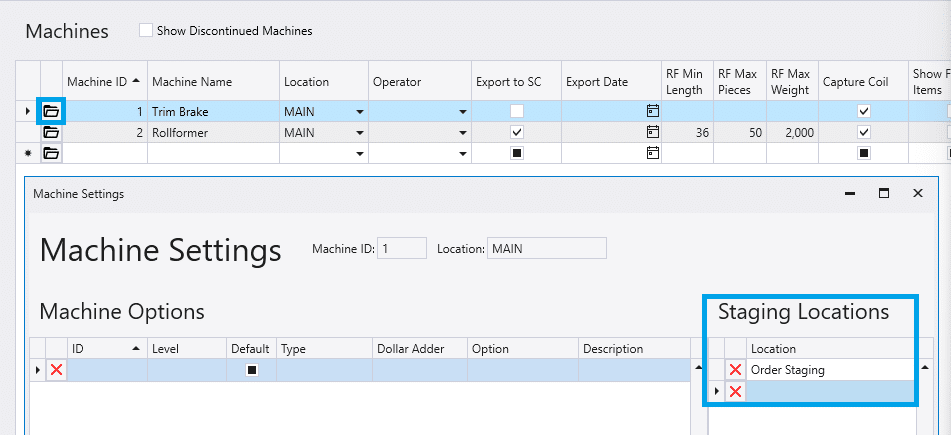
Now when an item is completed at that machine, it will prompt for the item to be assigned to a staging area. The staging area chosen here will appear in Fulfillment Pro and can be printed on the pick ticket as well.
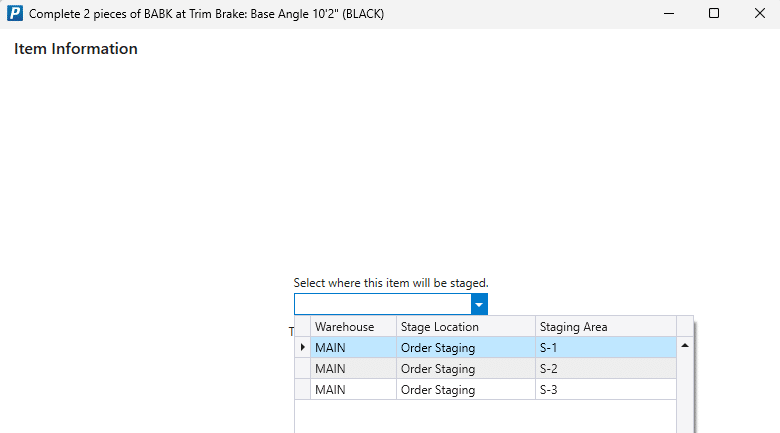
Categories
- Purchase Order and Vendors (19)
- Production (34)
- Order Entry and Customers (75)
- NEW! (6)
- Job Costing (16)
- Inventory and Pricing (92)
- General (54)
- Fulfillment Pro (29)
- Dispatching (23)
- Administration and Setup (39)
- Add-Ons and Integrations (29)
- Accounting (51)
