- Home
- Production
- Manufactured To Order Items With Low Stock
Manufactured To Order Items With Low Stock
This FAQ will go over the pop up to mark a manufacture to order (MTO) to be manufactured, when there is not enough in stock for an order.
Items With Low Stock
When an order is released and there are manufacture to order items that are not set to be manufactured, but there are not enough in stock for the order, the following form will be shown: These items do not have a large enough quantity in stock. You can however set them to be manufactured.
The user can select the items to be manufactured and click “Continue”.
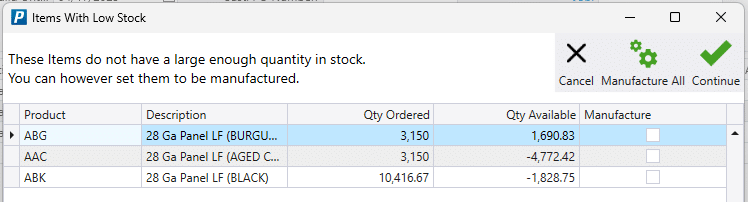
Contents
Categories
- Purchase Order and Vendors (19)
- Production (34)
- Order Entry and Customers (75)
- NEW! (6)
- Job Costing (16)
- Inventory and Pricing (92)
- General (54)
- Fulfillment Pro (29)
- Dispatching (23)
- Administration and Setup (39)
- Add-Ons and Integrations (29)
- Accounting (51)
