- Home
- Production
- Capture Coil
Capture Coil
This FAQ will go over how to enable and use the capture coil feature. This tracking is used for warranty purposes.
Note that this is not lot tracking. Information on lot tracking can be found here: Lot-Based Inventory (Track Coil Inventory By Coil ID)
Enabling Capture Coil
To enable capture coil, go to Production > Machine List and check the box on “Capture Coil” column on that machines that are going to need it.
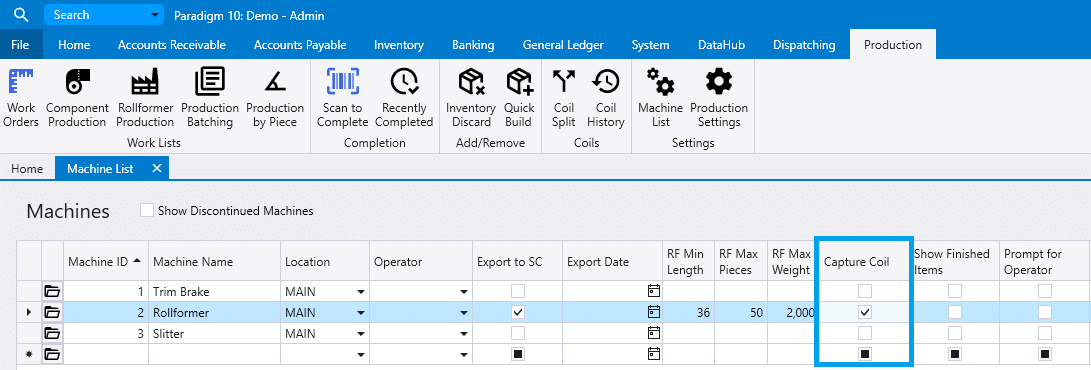
Using Capture Coil
After that is enabled, when a build is completed at that machine it will prompt for the coil numbers used. If multiple numbers are used, then separate them by a comma. (i.e. 123,456,789)
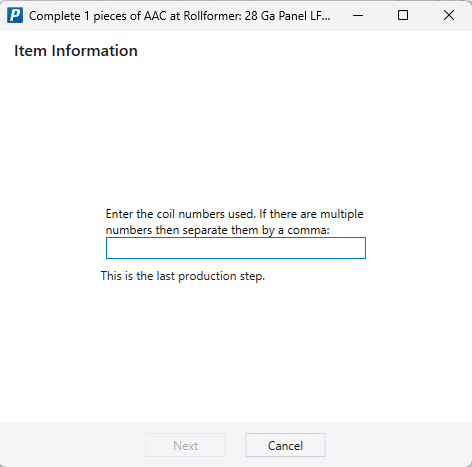
Viewing Coil Numbers
The information for the coil numbers entered can be viewed on the “Coil History” list. More information on that can be found here: Production: Coil History
Contents
Categories
- Purchase Order and Vendors (19)
- Production (34)
- Order Entry and Customers (75)
- NEW! (6)
- Job Costing (16)
- Inventory and Pricing (92)
- General (54)
- Fulfillment Pro (29)
- Dispatching (23)
- Administration and Setup (39)
- Add-Ons and Integrations (29)
- Accounting (51)
