- Home
- Accounting
- Cash Payment Rounding Level
Cash Payment Rounding Level
This FAQ will go over the cash payment rounding level, that can be used to round cash payments to a certain level ($0.05, $0.10, etc). This is a useful feature for rounding cash payments to a certain cent, now that the penny has been discontinued.
Important
Before enabling this feature, contact Paragon Support to get report adjustments completed.
Enable Cash Payment Rounding Level
This can be enabled by going to System > Company Preferences > Sales
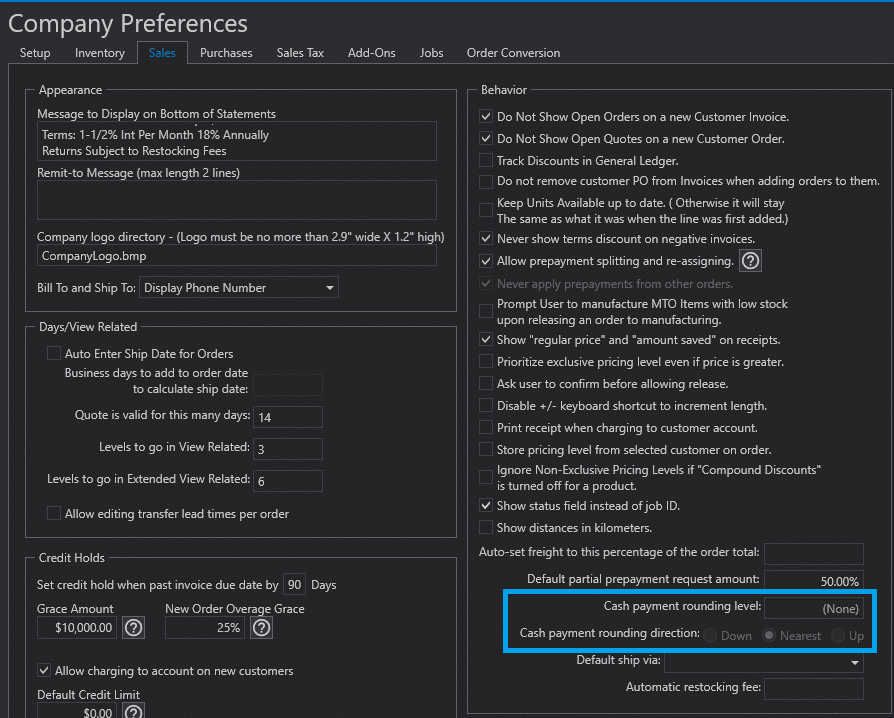
Enter the cash rounding level and then choose the round direction.
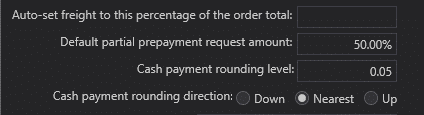
Rounding Directions
- Down – Rounds down to the next interval of the rounding level.
- With the rounding level set to 0.05 and the direction “Down”, a $152.32 total would round to $152.30
- Nearest – Rounds to the nearest interval of the rounding level.
- With the rounding level set to 0.05 and the direction “Nearest”, a $152.32 total would round to $152.30
- Up – Rounds up to the next interval of the rounding level.
- With the rounding level set to 0.05 and the direction “Up”, a $152.32 total would round to $152.35
Receive Payment
If applied, the cash adjustment will be shown in the receive payment screen.
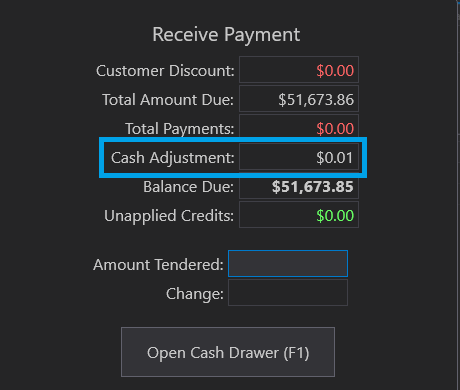
Cash Surcharge GL Account
Cash rounding amounts will be tracking in the account assigned to “Cash Surcharge” in the Default GL Accounts.
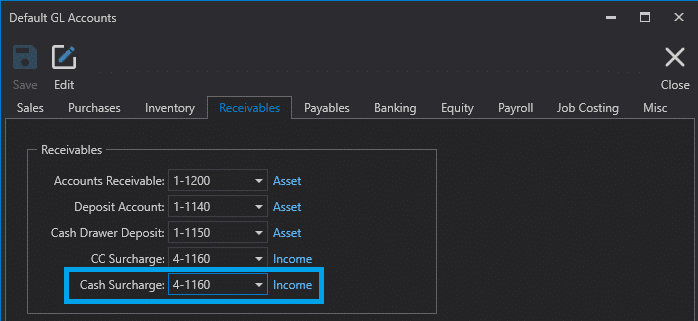
Contents
Categories
- Purchase Order and Vendors (20)
- Production (37)
- Order Entry and Customers (79)
- NEW! (8)
- Job Costing (16)
- Inventory and Pricing (96)
- General (57)
- Fulfillment Pro (30)
- Dispatching (24)
- Administration and Setup (43)
- Add-Ons and Integrations (31)
- Accounting (55)
